How to create a strong backup and recovery plan
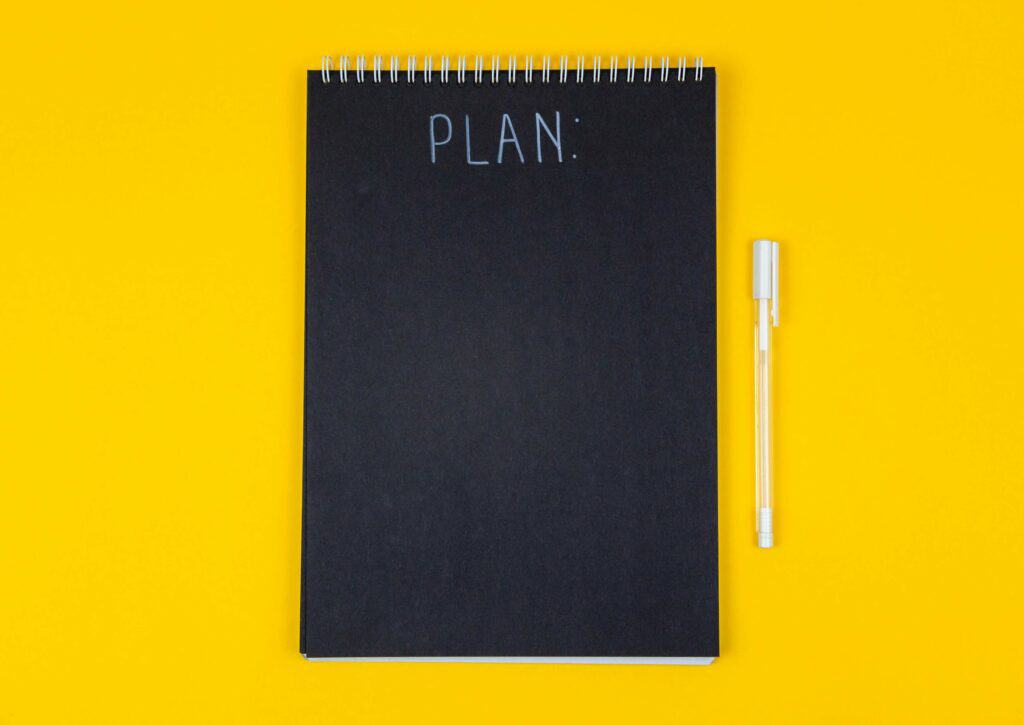
Every business knows that backing up data is critical. Without a sound data backup strategy and regular testing of backup systems, your risk of data loss and business interruption increases exponentially, whether from innocent human error, malicious actors and ransomware, or unplanned downtime from hardware errors or natural disasters.
Yet despite this awareness, many organizations remain vulnerable due to inadequate data backup practices and mistaken beliefs. For instance, according to ESG research, 33% of organizations believe their SaaS application data doesn’t need to be backed up and 37% rely solely on their SaaS provider for full backups. They assume vendors, such as Salesforce, automatically do it for them as part of their service agreement. However, that’s typically not the case. SaaS vendors are responsible for keeping their applications up and running, not for ensuring their customers’ data is protected. This is why a shared responsibility model between you and the vendor is necessary when it comes to protecting the SaaS application and the data it creates.
Whether you’re reevaluating your existing backup strategy or creating a new one, here are six key considerations to keep in mind.
Elevate your backup strategy and drive results.
Get our complimentary e-book to discover how.
1. Adopting the 3-2-1 Backup Rule
The 3-2-1 backup rule has become the gold standard in data protection. It advocates for businesses to maintain three copies of their data, stored in two different formats, with at least one copy stored offsite.
Having three copies helps ensure redundancy and significantly reduces the likelihood of permanent data loss. One copy typically resides on the primary system, providing quick access for daily operations. The second copy is often stored on a different device or server, which acts as a safeguard in case the primary system fails unexpectedly. If your data center has a modern backup solution, then you could also consider storage snapshots as one of the copies.
Having two different formats introduces resilience into the backup practice. One format could be a physical storage solution such as external hard drives or network-attached storage (NAS) devices. Another format that businesses increasingly choose for their offsite storage, is cloud backup. It provides the scalability and accessibility that dynamic businesses need.
Cloud backup also offers geographic diversity, helping protect data from localized disasters and ensuring businesses can retrieve their data from anywhere, at any time.
By hosting backup solutions on leading cloud service providers such as AWS and Azure, you get the added benefit of the advanced security measures that they’ve implemented for protecting data from unauthorized access. These include encryption during data transmission and storage, multi-factor authentication, and compliance with industry-specific security standards.

2. Determining Data Backup Frequency
In today’s business environment, where organizations are subject to continuous and highly sophisticated cyber threats, the frequency of data backups plays a pivotal role in protecting critical information. Traditional, periodic backups are no longer sufficient. Nor are backup processes that require a tremendous amount of time.
Technologies like block-level incremental (BLI) backups have emerged as a game-changer. They enable businesses to capture only the changes made since the last backup. This significantly reduces time and resource consumption.
Determining which applications and files to back up, and how often, requires a thoughtful assessment of their operational needs, data volatility, and the potential impact of data loss on business continuity and success. You’ll want to align backup frequency with the pace of data changes and the tolerance for potential data loss. IT teams should collaborate with appropriate departments to gain insights into their diverse data types, amounts of data, and relative importance.
High-transaction environments, like those in financial institutions or on e-commerce platforms, will need more frequent backups, possibly hourly or even in real-time, to capture the latest changes. Business operations with less dynamic data may opt for daily or weekly backups.
To determine the frequency, start by identifying data that is integral to daily business functions, such as customer records, financial transactions, and essential documents. Mission-critical applications and databases should be prioritized for regular backups to ensure minimal disruption in case of system failures. Make sure also to consider the sensitivity and legal implications of data – personally identifiable information (PII), intellectual property, and compliance-related data should be given priority.
3. Avoiding High Data Backup Charges
Backing up data is not without costs, and businesses often face unexpectedly high expenses. For instance, when retrieving data from the cloud back to on-premises systems – whether as part of your regular backup or in the event of a system failure or disaster recovery situation – egress fees can accumulate quickly.
To keep costs in check, it’s important to:
- Prioritize critical data: This ensures that essential information is protected without incurring unnecessary costs for less critical data.
- Use cloud provider cost control features: This may include budget alerts and cost allocation tags, as well as cost calculators for estimating and planning for potential charges based on data transfer volumes.
- Choose the right storage class: Cloud providers often offer different storage classes with varying costs. Choose the one that aligns with the access frequency and retrieval speed requirements that you’ve identified for each type of data.
- Implement data tiering strategies: This automatically moves less frequently accessed data to lower-cost storage tiers.
4. Using Data Backup for Long-Term Retention (hint: don’t)
While data backup is crucial for immediate recovery needs, you shouldn’t use it for long-term retention. For one thing, it’s not necessary. Companies that store years-old data in backup rarely need it. Most recoveries come from more recent backups.
Secondly, keeping all that data in easily accessible storage gets expensive. As data volumes grow, the costs associated with maintaining multiple backups can become substantial. Just as important, data management becomes complex and unwieldy.
Some companies resort to using backup solutions for data retention to meet regulatory requirements like GDPR. However, this comes with significant downsides, including difficulties adhering to “right to be forgotten” policies. Backups, which are designed for quick data recovery, store data in a way that doesn’t always align with the specific requirements for erasure that are outlined in regulations.
A better solution is using data archiving, which efficiently manages data for long-term retention while addressing compliance requirements.

5. Ensuring Accessibility of Backed-Up Data
Backing up data is not just about creating copies; it’s about ensuring those copies are readily accessible.
To create a searchable repository that enables quick and precise retrieval, make sure you meticulously index the data and incorporate metadata, such as file attributes, creation dates, and keywords, into the cataloging process.
You also need to regularly test and validate your data restoration processes. Conduct periodic drills to simulate real-world scenarios. This will help you identify and address potential inefficiencies in the process and issues in the backup infrastructure, such as corrupted files or incomplete backups.
6. Owning Your Backed-Up Data
Owning your backed-up data means having granular control, including the ability to define access levels, encryption protocols, retention policies, and use.
This is particularly important when it comes to data that resides in SaaS applications, for instance. As discussed earlier, while SaaS platforms provide infrastructure and application-level security, the responsibilities associated with data ownership – including protection – ultimately rest with the users.
SaaS data backup tools can help you capture and archive data out of an application, like Salesforce, and into your own secure cloud storage — AWS, Microsoft Azure or GCP environment — while improving your SaaS application performance and cutting your storage costs.
Owning your own backed-up data also mitigates the risk of vendor lock-in. Businesses can seamlessly transition between cloud providers or infrastructure setups whenever they want and without compromising data integrity.
Backup strategies are clearly critical to business continuity and success. Well-thought-out and flawlessly executed plans take time and patience – and are well worth the effort.
7-Day Free Trial
See for yourself why Global 100 companie’s trust GRAX to protect their most valuable asset: their data.





