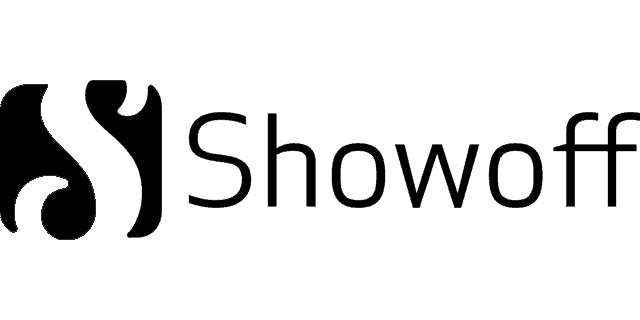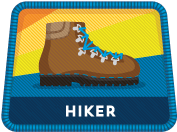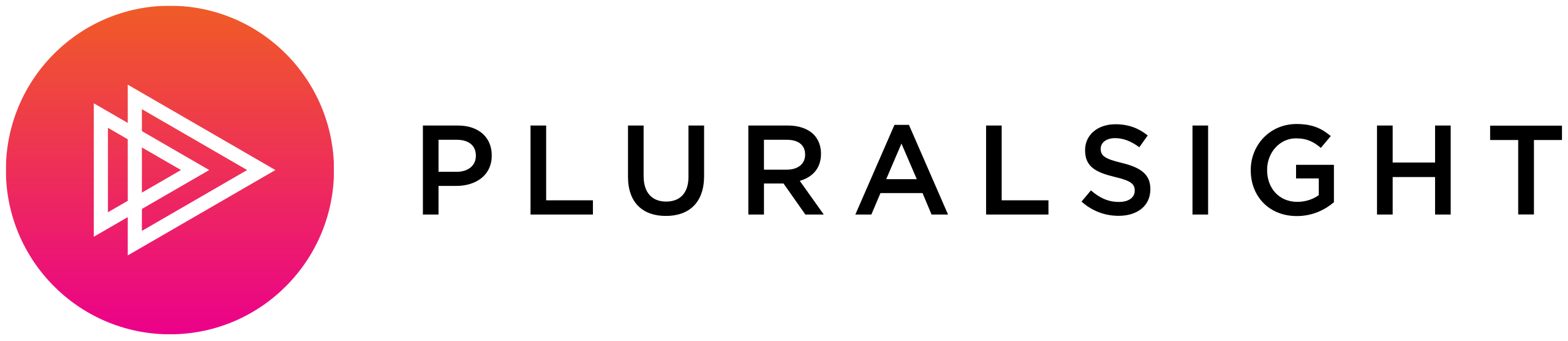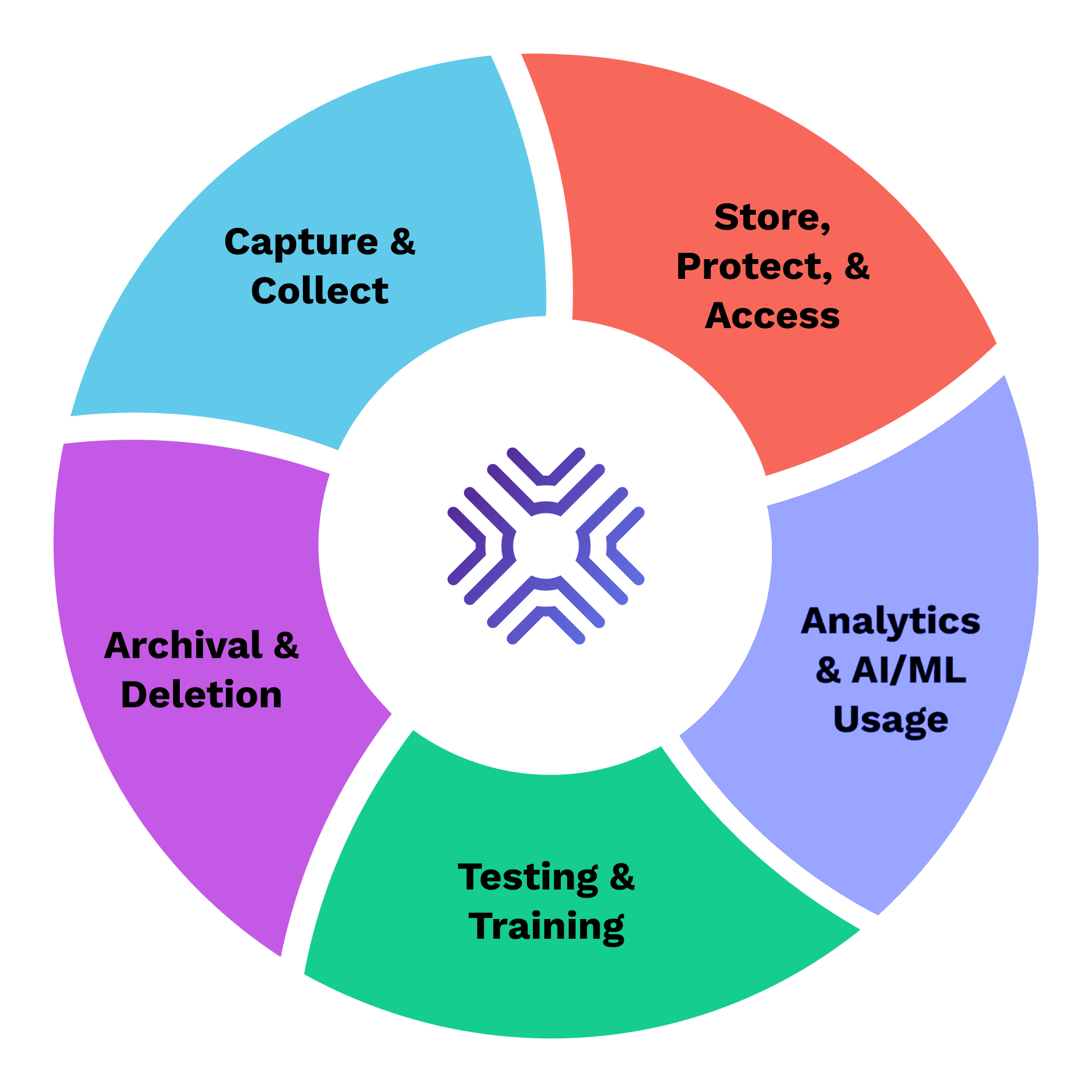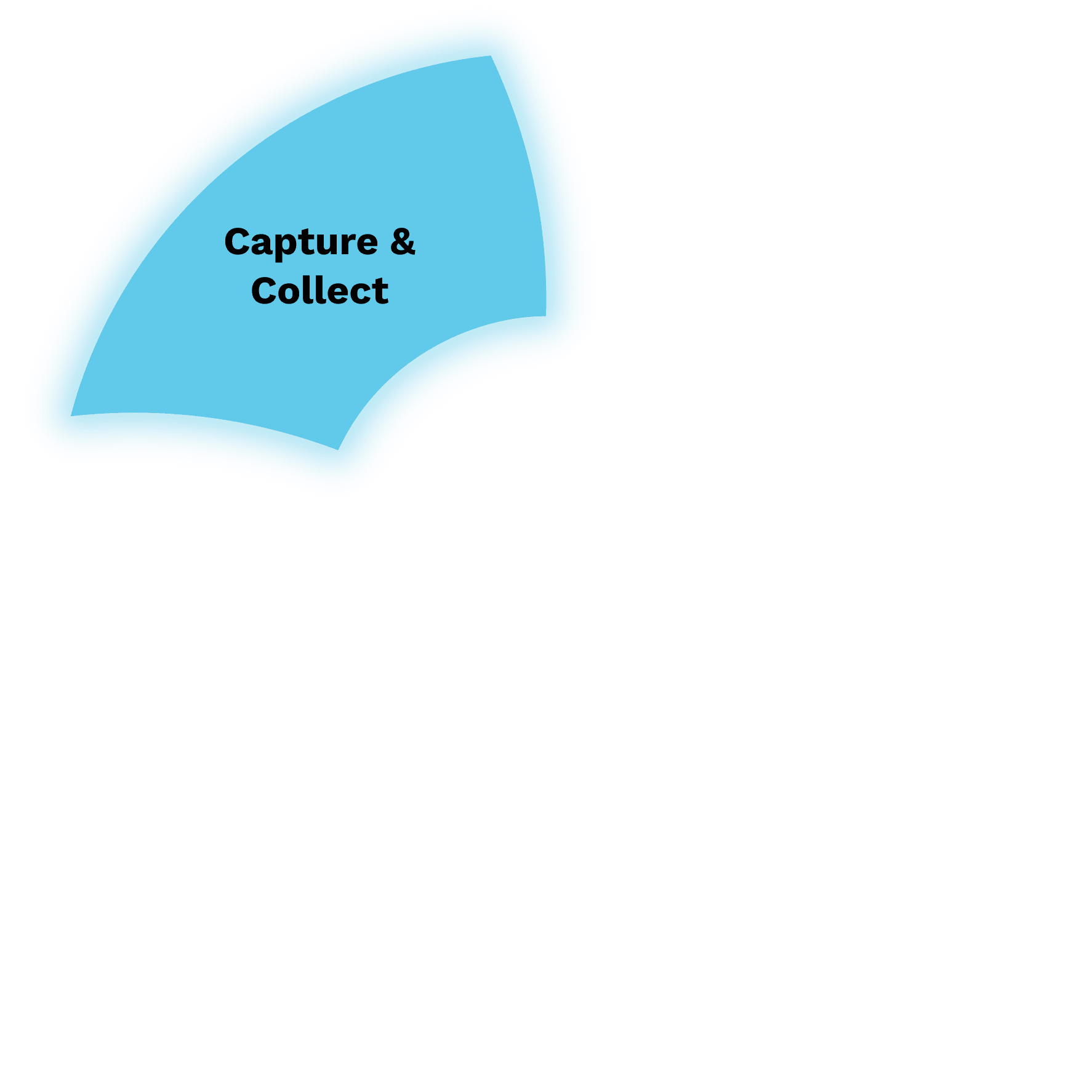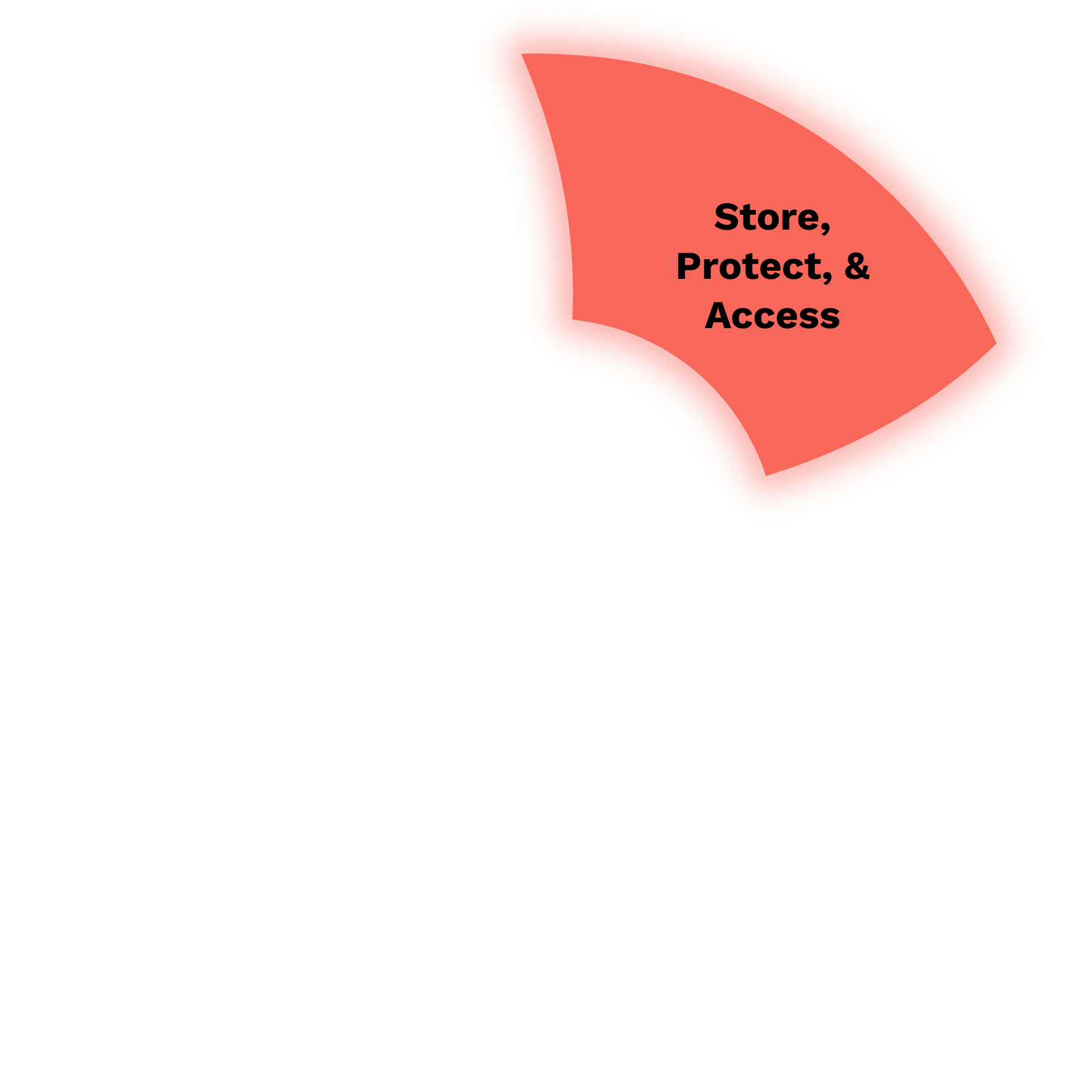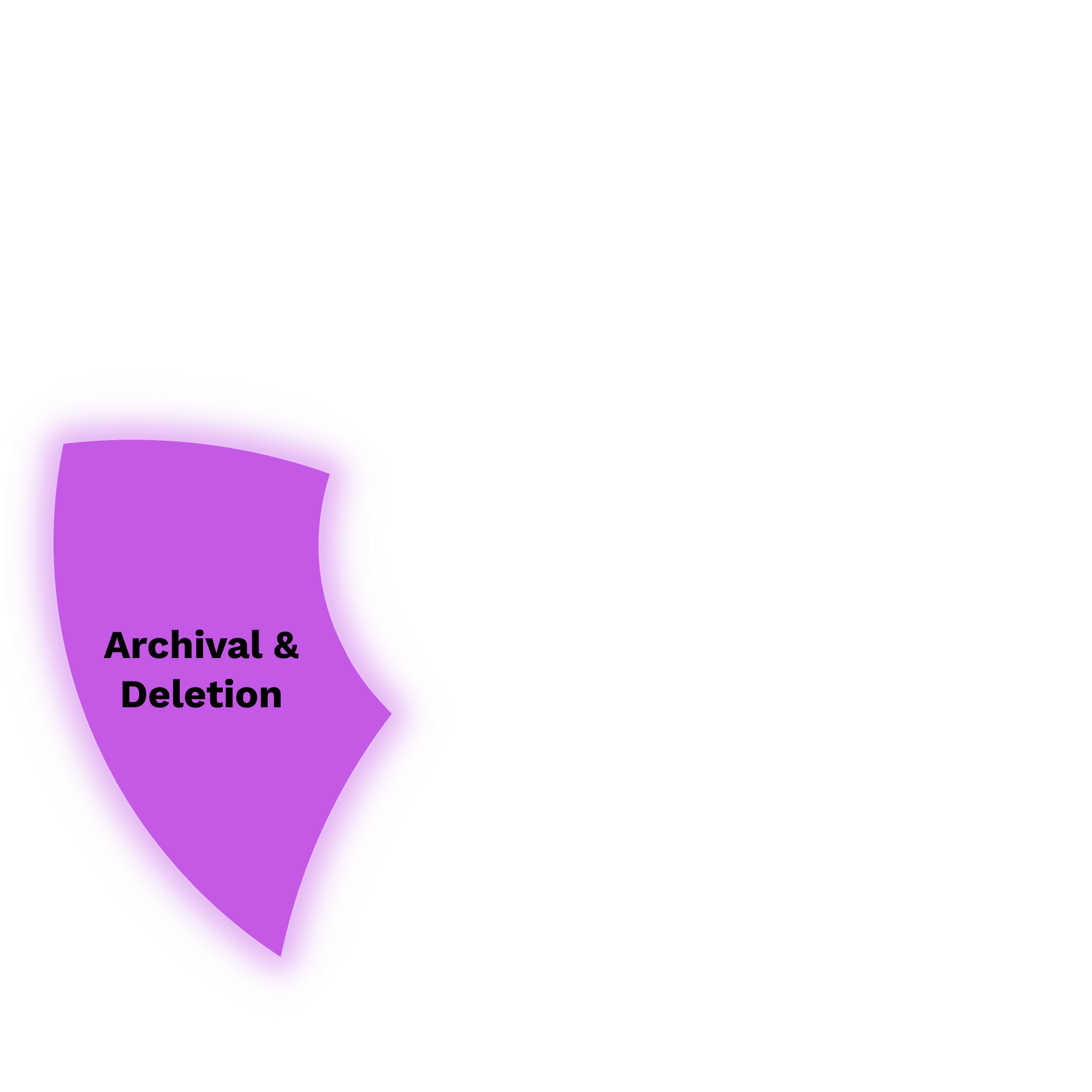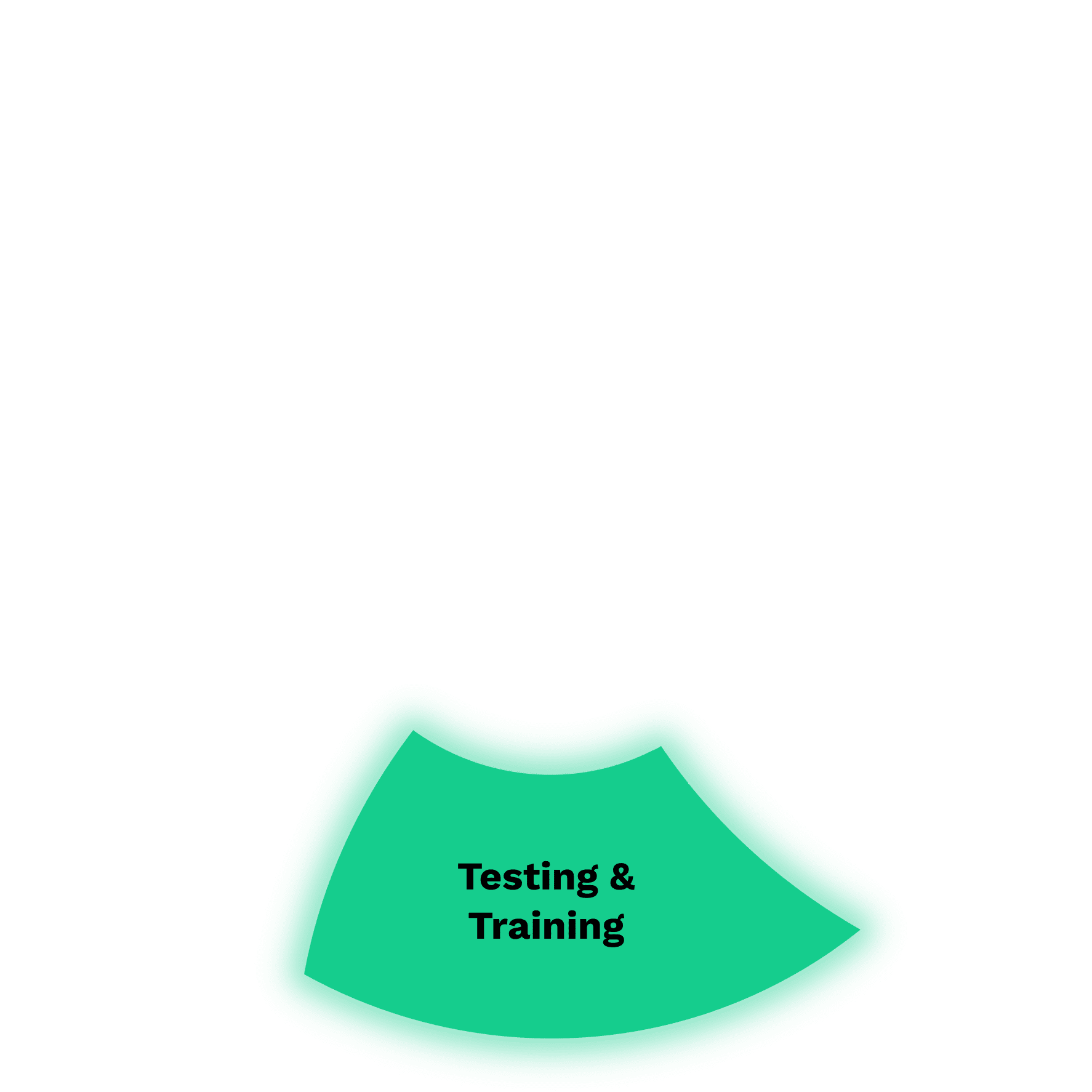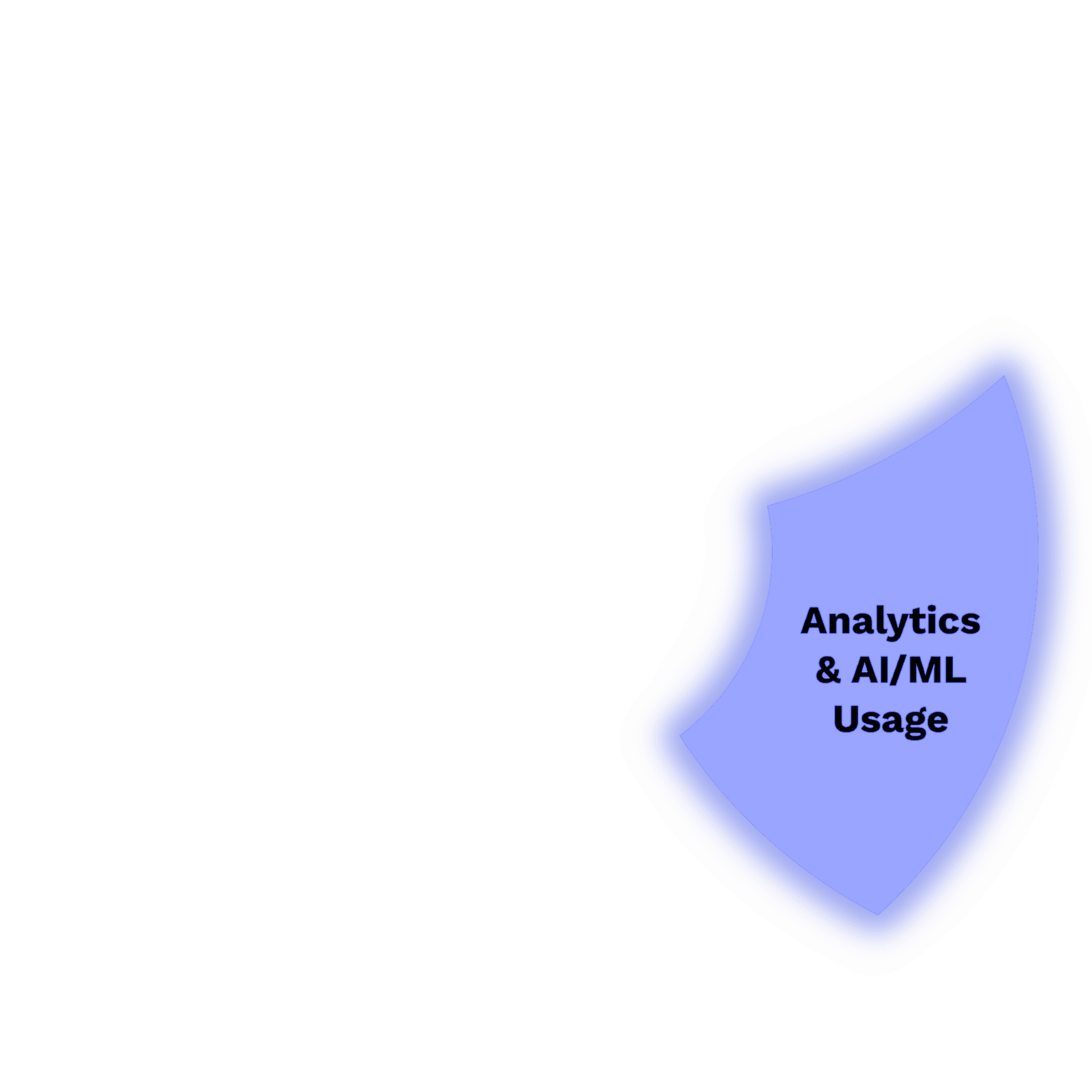whitepaper
Salesforce Backup & Restore
Protect your SFDC from data loss with automated backups and fast recovery tools
Overview
Take ownership and control of your historical Salesforce data
Request more infoSupported applications:
Backup Salesforce Data
Data, metadata, custom objects, relationships, files, & attachments
Click to Restore
Data, relationships, and related objects
24/7 Access
Access your Salesforce backup data directly via your cloud storage of choice (AWS, Azure, GCP, & others)
Point-in-time restore
Fast and efficient record restoration
Complete the form below to watch the demo video.
Product Scenarios
GRAX Backup & Restore Demo Video
Learn simple GRAX backup and recovery operations that maintain data integrity, minimize downtime and help stay compliant in only a few clicks.
Features
The highlights
Effortlessly backup, recover and access your Salesforce data — no code required.
Request a GRAX demoBackups on Autopilot
Continuous automated backup jobs
Grab Anything
Data, metadata, custom objects, relationships, attachments
One-Click Restore
Restore objects, files, relationships, & attachments
Bring Your Own Cloud (BYOC)
Deploy GRAX anywhere you’d like using AWS, Azure, GCP, other clouds or On-Prem
24/7 Access
Continuous data availability
Easy to Use
Built for admins & data professionals
Real Reviews, Real Results
See all reviewsFeatured Resources
WEBINAR
Backup, Reuse and Win
Learn to minimize Salesforce data loss, overcome backup challenges and maximize investments with GRAX.
WEBINAR
5 Essentials for Salesforce Backup Success
Get insights on top must-haves for reliable Salesforce data backup efficiency.
EBOOK
Transform Salesforce Backup into a Strategic Asset
Discover how to transform Salesforce backups from a basic insurance policy to a strategic value driver.
Salesforce Backup and Restore Pricing
Our most popular pricing plan
The ultimate Salesforce backup solution to help you capture and own 100% your Salesforce data that gets your data ready for analytics, AI, ML, and more!
Continuous + Intelligence Plan
- Continuous Backup & Replication Data, Metadata, Files, and Attachments
- Granular Recovery
- Point-in-Time Mass Recovery
- View Data in Salesforce
- Sandbox Seeding
- On-Platform Analytics
- Built-In Parquet Data Lake
- Quick Deploy Data Lakehouse
- Data Archival & Data Retention Policy Management
Supported Applications
Salesforce Sales Cloud
Salesforce Service Cloud
Salesforce Industry Cloud
Salesforce Government Cloud
Salesforce Platform
Frequency
Continuous Automated Hourly Backups (RPO)
Weekly Backup
Daily Backup
Point-in-Time Restore
Deployment Model
GRAX Managed Deployment:
• Hassle-free and fast deployment (~10 minutes!) using certified AWS or Azure templates
Self-Managed*:
• Run GRAX anywhere – AWS, Azure, Kubernetes, GCP, other clouds, or on-prem using GRAX Binary and reference templates
*Visit our docs for more info about deployments
Data types
Standard Objects & Relationships
Custom Objects & Relationships
Metadata (backup only)
Files & Attachments
Documents
Chatter Feeds
Knowledge Articles
Person Accounts
Filtering
Object Type
Hierarchy / Relationships
SOQL Query
Talk to us
Experience the full features of GRAX for Salesforce Backup & Recovery
Enter your details to meet with our team.
How it works
Control 100% of your Salesforce data’s Digital Chain of Custody
Take control and ownership of your Salesforce data backup, store it in your cloud, and never let it touch our systems. With GRAX, your data never leaves your environment(s).
See Why GRAX is UniqueCloud Environment
1. Deploy GRAX
Customize & deploy GRAX anywhere (AWS, Azure, GCP, Terraform, & more)
Salesforce
2. Protect Your SFDC Data
Kick off continuous high-frequency Salesforce backups
DataOps & Analytics
3. Reuse your data
Make your Salesforce data available anywhere via your GRAX Data Lake or Data Lakehouse





Compliance
The best way to support stringent regulatory requirements
Markets We Serve
Industry leaders and disruptors choose GRAX
Our customers reported: 10x operational overhead reduction, 70% pipeline acceleration, lower churn rate, and more.
Why GRAX?
Get More Value from Your Salesforce Data
The same tool that lets you backup and recover your Salesforce database is also the best way to capture, ingest and integrate that data into your DataOps ecosystem.
Stay ahead of the competitionCapture & Collect
Backup & Restore
Protection from data loss with automated backups and fast recovery tools.
- Continuous Backups (RPO)
- Single Record Restore
- Point-in Time Hierarchy Restore
- Delete Tracking
- High Trust – Immutable Storage
Store, Protect & Access
Time Machine
Navigate changes in your Salesforce data over time.
- Single Record Restore LWC
- Embedded GRAX UI in Salesforce
- Embedded LWC Data Viewer
Archival & Deletion
Data Archive
Reduce Salesforce storage costs & improve performance.
- Delete Tracking
- Right to be Forgotten (GDPR/ CCPA)
- Lifecycle & Retention Policies
- Data Purge
Testing & Training
Sandbox Seeding
Propagate data into sandboxes for realistic testing & innovation.
- Supports Developer, Developer Pro, Partial Copy, Full Sandboxes, Production instances, & scratch orgs
- Data Anonymization
Analytics & AI/ML Usage
GRAX Data Lake
Seamlessly replicate, manage, and query your Salesforce Parquet data lake
- All versions of history available in Parquet format
- Same Day Data Availability
- Lightning-Fast Queries
- Unlimited Data Replay
- Automated Schema Handling
Analytics & AI/ML Usage
GRAX Data Lakehouse
The easy button for accelerating reporting, training, and acting on your Salesforce data
- One-Click Deploy Lakehouse
- Extensive Customer Intelligence
- Same Day Data Availability
- Unlimited Data Replay
- Automated Schema Handling
- Advanced API Access
Analytics & AI/ML Usage
GRAX Insights
Deliver on business answers faster with native reporting and dashboards
- On-Platform Dashboards & Reporting
- Visualize Trends
- Zero ETL
- Embedded 360° Customer Intelligence
- Advanced Analytics with GRAX Data Lakehouse
- Tableau
Salesforce GRAX Backup & Restore Frequently Asked Questions
Does GRAX support automated Salesforce backups for multiple environments?
GRAX can offer backup and restore automation tools for multiple Salesforce environments, including sandbox instances, production instances, and so on. It helps maintain the same level of data protection measures in the entire Salesforce ecosystem while also making it possible to set up separate retention rule sets with archive for individual environments.
How frequently can I schedule Salesforce backup and restore operations with GRAX?
GRAX provides continuous backup capabilities with the highest frequency possible, with the ability to backup SFDC more frequently than an hourly basis. High-frequency backups are also an option that might be necessary in certain situations and environments. Metadata backup schedules can also be adjusted per your requirements.
What Salesforce data is backed up and can I restore it granularly?
GRAX supports backup and recovery operations for multiple data types: standard objects, metadata (backup only), attachments, custom objects, and Chatter feeds across Sales Cloud, Service Cloud, Marketing Cloud, Industry Clouds, Commerce Clouds, Salesforce Platform, and custom clouds. Support for bulk (hierarchy) restoration and selective (granular) restoration is also available, making it possible to recover information at the field, object, or record level.
How does GRAX avoid data loss during backup and restore processes?
Data consistency is assured by capturing not only data and metadata but also all of the dependencies and relationships between objects. By backing up Salesforce continuously, you can rest assured that your data is captured with the highest Recovery Point Objective (RPO). Additionally, GRAX can manage failed backup attempts in two ways: automatically retry them or log the entire process for further investigation of the issue.
What security protocols can GRAX offer to protect Salesforce data and metadata?
Enterprise-grade encryption techniques for data in transit and at rest is how GRAX protects your Salesforce data. A role-based access control system is used to control access to backups, reinforced by detailed logging of all backup activities, creating a comprehensive data protection environment with multiple recovery options.
Can I monitor and audit backup and restore activities?
GRAX offers a comprehensive dashboard for monitoring multiple parameters related to Salesforce data protection – including backup status, operation success rates, total storage usage, and so on. A flexible notification system makes it possible to set up custom alerts for important events such as user permissions issues, and a detailed audit log can assist in multiple situations, including for troubleshooting.
Does GRAX support data residency and sovereignty requirements in data backups?
With GRAX’s data ownership capabilities, you are able to specify the location of the backups (cloud and region), if there are any data residency requirements. Multiple deployment options are also available for end users in several regions, including a selection of cloud providers, simplifying the compliance process for companies.
How does GRAX optimize storage costs for long-term data retention?
GRAX optimizes storage costs by compressing and deduplicating data through a background compaction process. Initial backups use minimal compression for speed, and over time, data is further compacted into optimized blobs, with redundant copies deleted after 14 days. This continuous process keeps storage efficient and cost-effective as your data grows.
Can GRAX handle data backup of large data volumes and attachments?
GRAX simplifies backup and restoration processes for large data volumes with no impact on the performance of SFDC instances. Additionally, the option to perform incremental Salesforce backups tends to reduce storage consumption rates.
Why are specialized Salesforce backup solutions necessary?
Most universal backup tools lack the capabilities that make Salesforce backup and recovery processes truly valuable, such as the ability to preserve metadata and store data relationships. GRAX as an independent Salesforce backup solution, on the other hand, works natively with Salesforce and all of its unique characteristics, such as data model, API limitations, and other factors that are kept in mind to provide fast and reliable backups with convenient restorations when it matters the most.