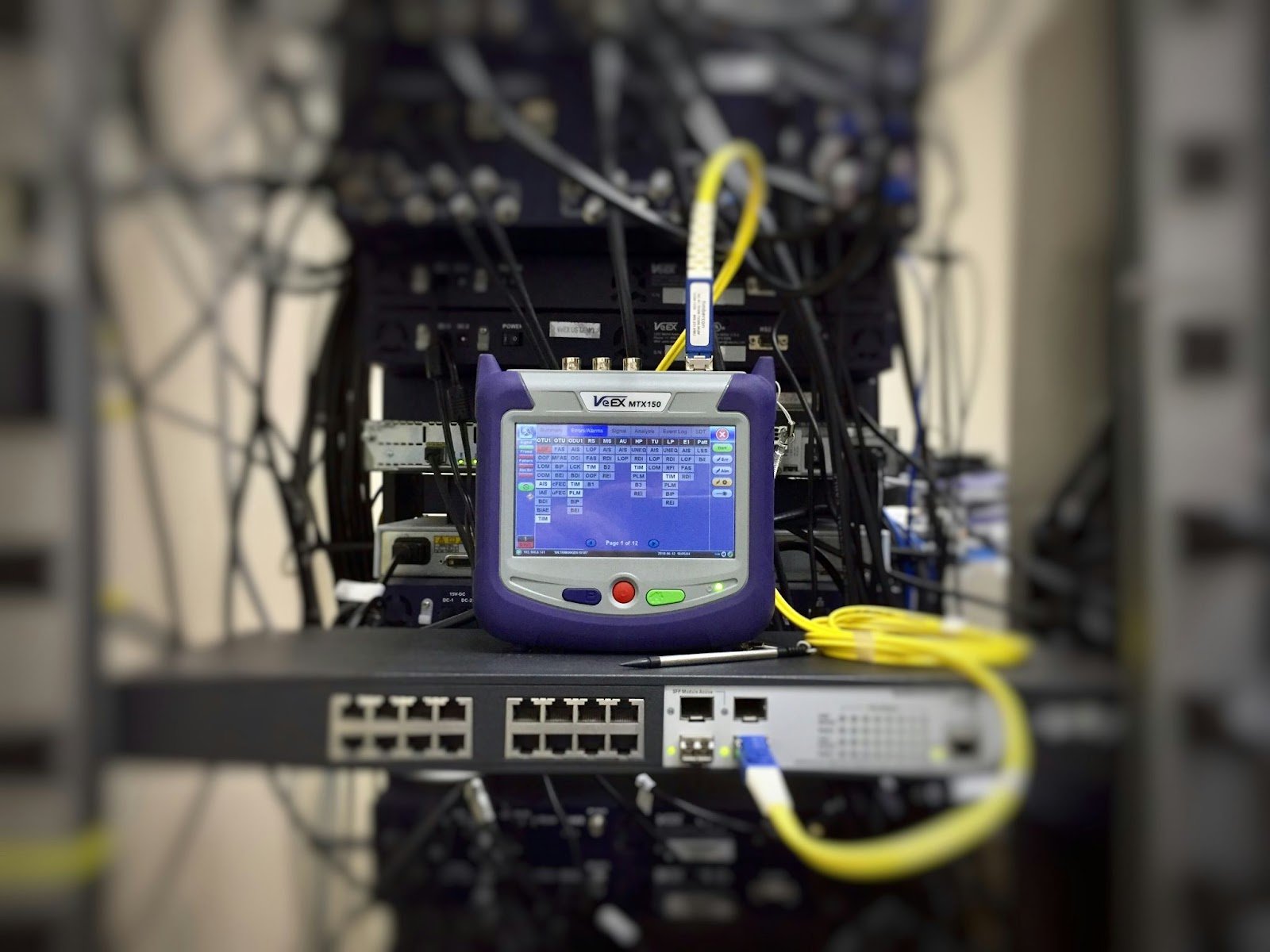
Salesforce has been the backbone of customer relationship management processes for thousands of businesses around the planet. With each business having the necessity to scale on a regular basis, ensuring optimal performance in different tasks becomes more prevalent than ever before.
Performance testing in this context is no longer a technical requirement – it is also a business imperative that can influence customer satisfaction, operational efficiency, and user adoption. Our goal in this article is to explore the important aspects of Salesforce performance testing, including both basic concepts and advanced implementation strategies that should be helpful to a business of any size or industry.
Introduction to Salesforce Performance Testing
The fundamentals of performance testing
The effective implementation of performance testing in Salesforce would have to deal with unique challenges the ecosystem presents in an efficient manner. The cloud-based, multi-tenant architecture makes Salesforce differ significantly from most traditional application testing environments. Some of the most noteworthy aspects of Salesforce performance testing are:
- Lightning performance
- Integration testing
- Mobile responsiveness
- User concurrency
- Platform-specific constraints
- Data volume management, and more.
Salesforce operates within a specific governor limit and is designed to share resources across several organizations at once. Every aspect of the testing strategy is directly influenced by this fundamental characteristic, from planning to execution.
The multi-tenancy of Salesforce is another reason why performance testing would have to account for shared resource usage and even the potential impact from other organizations. These kinds of constraints help with creating more efficient testing scenarios to represent real-world conditions in a better way.
Testing environment configuration
The primary testing ground for Salesforce performance testing processes is the sandbox environment. When configured correctly, it mirrors the production instance in every single critical aspect, including integrations, customizations, and the data model. All the workflows, custom objects, validation rules, and even third-party applications must be replicated if they have the potential to influence the organization’s performance.
Realistic test scenarios without disrupting data security can be created using a combination of sandbox seeding and data masking, holding a delicate balance between environment manageability and real conditions simulation.
Key performance metrics
Performance metrics in Salesforce should align with business objectives and technical performance at the same time. There are several important categories of metrics that we can mention here.
Core business metrics are supposed to measure the impact on business operations. They include parameters such as bulk operation success rates, transaction response times, and so on.
User experience indicators are extremely direct and self-explanatory, evaluating parameters that directly affect the end user experience. They cover search response speeds, Lightning page load times, and similar metrics.
System performance benchmarks, on the other hand, are used as the baseline of expectations for a more technical side of Salesforce performance. Here, we would evaluate SOQL query execution, CPU time utilization, DML operation performance, etc.
Regular monitoring of all these performance indicators greatly improves the company’s capabilities in the field of proactive performance management while also helping fight performance degradation as the scope of Salesforce implementation grows with time.
Testing strategies and implementation in Salesforce
Effective Salesforce performance testing necessitates a nuanced and multi-faceted approach in order to address different aspects of system behavior or user interaction. The processes outlined below are important for creating the baseline of comprehensive testing in Salesforce, with each aspect targeting a narrow range of performance aspects in the environment:
- Load pattern analysis that evaluates peak usage times and user patterns.
- Testing information preparation to make the evaluation results more accurate.
- Integration points verification to check any system or service connected to Salesforce from a performance standpoint.
- Mobile viewing considerations for consistent performance irrespective of the device type.
- Automation frameworks to help set up test scenarios for repeated tests.
- Documentation of testing results for easier tracking and analysis for any performance metrics.
- Overall resource utilization to monitor system resource consumption.
Load testing strategy
Load testing is the most important aspect of Salesforce performance testing. The ability to simulate realistic user loads to match the company’s usage patterns can greatly assist the company in question with calculating their performance capabilities for complex business processes and several integrated systems. The first step here would be to analyze the overall production usage in order to identify common user workflows and peak times – be it sales team data processing or some other situation where a lot of tasks are expected to be completed.
Such circumstances should be used as the baseline for further testing, simulating concurrent users performing resource-intensive actions – generating quotes, updating opportunities, running reports, etc. The Lightning component performance should be under extensive scrutiny here, considering its influence on the end user experience.
Advanced testing techniques
Specialized testing approaches are also required for practically any Salesforce environment that go beyond standard load testing that we explained above. For example:
- Stress testing is performed to analyze system behavior when the environment is put under far more pressure and workload than normal.
- Endurance testing evaluates the infrastructure’s performance in the long run.
Tests like these are especially important for companies that work on a global scale across different time zones, making peak load times much more difficult to calculate.
Additionally, spike testing can also be performed on a regular basis to see how the system behaves during a sudden increase in traffic and usage – be it marketing campaigns, major sales events, etc. Spike testing should also help with identifying potential issues in specific processes that might not have been found with other testing methods – be it bottlenecks in lead assignment rules, problematic approval workflows, and so on.
Performance optimization for mobile viewing
The number of mobile device users on the planet has reached an unimaginable number at this point, with Salesforce getting accessed by more and more such users on a regular basis. With that in mind, mobile performance testing becomes another important factor for any organization. Here are some of the most common recommendations we can provide in this field:
- Frequently accessed critical paths should be thoroughly tested as the first priority, including account lookups, task management, opportunity updates, etc.
- The design of mobile-centric test scenarios should also consider factors such as offline functionality and network latency.
- Both custom visualizations and Lightning components should be tested thoroughly under different network conditions in order to ensure their performance on mobile devices.
- Special attention should be paid to component rendering speed and page load times since both have a direct effect on the mobile user experience.
Testing data management in Salesforce
Logically speaking, simply gathering information from performance tests is only half of the job. All the results would have to be properly interpreted in order to become useful to the organization. This is where test data management becomes extremely important.
For starters, the creation of data sets to accurately reflect the production environment’s complexity and volume is always a good idea, especially when all of the relationships and custom field configurations are also considered.
Additionally, the implementation of data masking strategies should be considered early on during the test data preparation without disrupting any of the realistic data patterns. It is an incredibly important approach that shines the most when the features that are being tested depend on specific data patterns – complex validation formulas, duplicate management rules, and so on.
Looking to enhance your Salesforce performance testing with robust data management?
GRAX helps you maximize data control for more accurate testing and better business decisions.
Technical implementation guidance for Salesforce Performance Testing
The technical implementation of Salesforce performance testing processes necessitates a well-structured approach to tools, their configurations, and monitoring approaches. Both the unique characteristics of the platform and the company’s specific requirements should be carefully considered in the process of implementation. The most important elements of the technical implementation are:
- Testing tool configuration in the form of JMeter or any of its alternatives.
- Governor limit monitoring with API usage and execution limitations tracking.
- Integration testing configuration for third-party system simulations.
- Performance profiling processes through the implementation of monitoring and logging solutions.
- Error handling to manage and analyze any test failures.
- Resource management with heap size tracking and CPU time usage monitoring.
- Result collection to gather and store performance metrics in an appropriate manner.
JMeter and its configuration
JMeter is the primary tool used in Salesforce performance testing, but it does require proper setup in order to provide accurate results. The first step in any such situation would be to set up the Salesforce WebDriver sampler that can handle the Lightning component in an efficient manner. After that, the test scripts must be configured with the dynamic CSRF token handling and session management in mind.
When the scripts are recorded, it is recommended to pay special attention to the dynamic elements like view state parameters and Lightning Data Service tokens. Additionally, it should be possible for test components to be created with modularity in mind, opening up content reuse opportunities for various test scenarios, especially in the context of record creation, login processes, and other common operations.
Operating within governor limits
Salesforce governor limits are a substantial factor in any performance testing process.Each test should be configured with the capability to monitor CPU time consumption, DML operations, and SQOL query limits at all times. They help understand how an environment behaves under pressure, which necessitates the creation of specific test cases purely for the sake of analyzing current limitations – but be careful to not go over any of the existing limits in the process.
Setting up automated monitoring for some of the more standardized limitations such as API calls or concurrent apex execution is also an alternative in many situations. That way, some of the most significant bottlenecks can be identified before they can impact production. The fact that all limits aggregate across the entire organization instead of individual user sessions should also be kept in mind.
Integration testing
The effectiveness of various integrations should also be tested on a regular basis for both reliability and performance purposes. It should not be too difficult to create dedicated test scenarios that validate the behavior of data synchronization processes, external callouts, and middleware components. The most important parameters that are worth monitoring in such cases are error rates and response times, especially in the context of critical business processes across different systems.
As for the more complex integrations, mock services can be used to simulate different kinds of latency scenarios and response patterns, making it possible to isolate performance issues while identifying whether bottlenecks found here originate from Salesforce or one of the external environments.
Tools for performance analysis in Salesforce
Both built-in performance analysis tools from Salesforce and external monitoring solutions can be used to evaluate different aspects of how a Salesforce environment performs. Tools such as Debug Logs and Developer Console can offer a variety of valuable insights into database operations and code execution.
Custom logging mechanisms, on the other hand, can be created to track metrics that are more specific to your business. It is also recommended to use various dashboards in order to monitor KPI during any performance testing operations – making it possible to keep an eye on database query performance, Lightning component initialization, UI response times, and other basic metrics. These parameters should help with a quick establishment of performance baselines, making any regression issues a lot more obvious in the context.
Common considerations for performance
The overall Salesforce implementation efficiency can be dramatically improved with relatively common performance solutions. The first recommendation here would be the query optimization – the process of reviewing and refining SOQL queries that work with large data volumes. Selective queries with proper indexes and the avoidance filter conditions that prevent index usage should go a long way in improving these queries.
Bulk processing patterns is another common recommendation, this one is more about data operations. It includes the usage of batch Apex for large data sets, as well as proper chunking strategies implementation. As for the integrations – queueable Apex and platform events should be able to handle them using asynchronous processing at a respectable level of efficiency.
Other potentially beneficial measures include the caching of the most common data segments with custom caching solutions or Platform Cache when applicable, as well as the client-side caching strategies or lazy loading patterns for Lightning components to improve the responsiveness of the UI. Special attention should be paid to view state management in component attribute optimization and Visualforce pages.
Advanced troubleshooting and performance testing factors
Advanced Salesforce implementations require testing approaches that are just as complex and nuanced, capable of going beyond basic performance evaluation. As companies scale and improve their instances with custom elements, testing should evolve along with these processes – covering all the complex business processes, security implications, and robust practices for both troubleshooting and documentation.
Security testing integration
Most modern security measures have the potential of lowering the performance of the entire environment, making integrated security testing just as important as any other element of the evaluation network. For example, both authentication mechanisms and field-level security can affect response times, which is why they both should be monitored on a regular basis.
All performance tests should be conducted under different user contexts in order to see whether there is any correlation between system behavior and access levels. Special attention should be paid to encryption overhead, especially in the context of Shield Platform Encryption.
Testing scenarios like these should include the performance measurements of both encrypted and non-encrypted fields, monitoring their influence on search operations and reporting functionalities.
Efficient handling of complex scenarios
A lot of large and complex Salesforce implementations tend to encounter unusual challenges that necessitate their own testing approaches. Some of the examples of how such approaches operate can be seen below.
- Performance testing should be conducted using complex validation rules, multi-step flows, and parallel approval processes.
- Testing scenarios should simulate the complexity of real-world situations – including large hierarchical relationship queries, territory management recalculations, and so on.
- The handling of complex formula fields and dynamic Lightning page configurations in different circumstances should be tested thoroughly.
- Cross-object relationships and roll-up summaries can affect performance in their own way, which is why performance testing in this context is recommended, especially with high data volumes in mind.
Creating a dedicated troubleshooting framework
As for the more common issues – it helps to establish a somewhat systematic approach to performance issue resolution, starting with root cause analysis techniques to help isolate problems that may be attributed to custom code inefficiencies, integration bottlenecks, and platform limitations.
The creation of a decision tree for common performance issues to further streamline the issue resolution sequence is also recommended. Proactive monitoring can help with early detection of performance degradation, and trending analysis helps with finding less noticeable and more gradual performance declines.
Common patterns in performance issues and their resolution should be documented thoroughly, building up a knowledge base in the organization to simplify and speed up issue resolution processes.
Documentation and reporting procedures
Detailed documentation is the foundation for many technological processes, and performance optimization is no exception. Detailed recordings of test scenarios can serve as a great testing ground to find the most suitable methods for each issue. A dedicated living document of acceptance criteria and performance standards would also go a long way in creating your own approach to performance issue resolution.
Comprehensive performance reports that can translate technical metrics into understandable business impact parameters are always welcome in such environments. The addition of trend analysis and forecasting to these reports should help even the least experienced stakeholders with understanding of both the current performance of the organization and also its requirements for future scaling processes.
Conclusion
Performance testing in Salesforce cannot be a one-time effort. It is always an ongoing process that should evolve along with the organization as time goes on. The testing should be conducted quarterly or monthly for high-transaction environments, with additional tests after major updates, system changes, or before peak business periods.
The key to successful performance evaluations is in creating a flexible testing framework that is fine-tuned to your business environment and all of its unique factors, making it significantly easier to improve and fine-tune when more complex testing is required.
A balanced approach is necessary for any performance testing to be effective – a combination of rigorous technical implementation, clear communications, and careful consideration of both Salesforce’s and business’s unique factors. Following the strategies and best practices from this article should help maintain optimal performance in a company’s Salesforce environment, supporting business growth and user satisfaction in the process.
See GRAX in Action
Check out how GRAX can help you maximize data control for more accurate testing and better business decisions.
Frequently Asked Questions
How often a Salesforce org should conduct performance tests?
In most cases, organizations should have their own performance testing schedules in accordance to specific release cycles and development processes. It is highly recommended to perform comprehensive performance tests at least quarterly or before every major release, though. Additionally, some tests would benefit greatly from a much smaller time frame from one test to another. Critical business processes should also have continuous monitoring sequences established, with periodic full-scale testing to look for early performance degradation signs.
Is it possible to test Lightning components without a significant impact on the performance of production users?
The combination of isolated and integrated testing is necessary in order to test Lightning components in an efficient manner. It can be done by using Lighting Testing Service in a sandbox environment, creating realistic data volumes and simulating user interactions with JMeter or similar tools. The component isolation feature can also be used here to look for more specific performance bottlenecks before conducting a test of full-page performance.
How important are Salesforce governor limits to performance testing sequences?
The importance of these limitations is difficult to overestimate, they directly influence the capabilities of most testing processes – be it DML statements, SOQL queries, CPU time limits, etc. Designing test scenarios that approach these limits without exceeding them can be even more challenging than performance evaluations themselves.





