Data Replication Eliminates ETL (Extract, Transform, Load) Schema Challenges

Anyone who uses Salesforce knows that getting schema right is critical. It’s what enables you to rely on the platform for customer interactions and management – and to leverage historical Salesforce data for reporting, analytics, AI, and more.
When it comes to integrating Salesforce data with other systems, many organizations turn to an ETL pipeline. However, with dynamic systems like Salesforce, schema changes pose significant challenges to these pipelines. These challenges can negatively impact data accuracy, reusability, and decision-making.
That’s why data replication is becoming a popular alternative to building an ETL pipeline for Salesforce data integration.
In this post, we’ll dive into how Salesforce schema changes affect ETL processes. We’ll also cover how data replication solutions like GRAX can deliver dramatically better outcomes.
Want to navigate Salesforce schema changes with ease?
Watch our demo to see how GRAX’s data replication solution maintains flawless data continuity, even when Salesforce evolves.
What is Salesforce schema?
Schema refers to the organization and structure of the database that supports the Salesforce platform. It includes the relationships and properties of all objects and fields.
Here’s why Salesforce schema is important:
- Data Organization
Schema helps organize data in a structured way, making it easier to store, retrieve, and manage. Salesforce schema includes standard objects (like Accounts, Contacts, Leads, and Opportunities) and custom objects. - Customization and Expansion
It enables businesses to tailor the platform. Users often add custom fields to existing objects, create new objects, and establish new relationships to support their changing needs. - Data Relationships
Schema helps users understand how Contacts are linked to Accounts or how Opportunities are linked to Leads. Relationships like these are crucial for maintaining data integrity and executing complex business processes. - Reporting and Analytics
A well-organized schema enables more efficient and accurate reports and dashboards. These are critical for decision-making. - Data Integration
You need a deep understanding of the schema in order to map data correctly between Salesforce and other systems. This is how you ensure data consistency and accuracy.
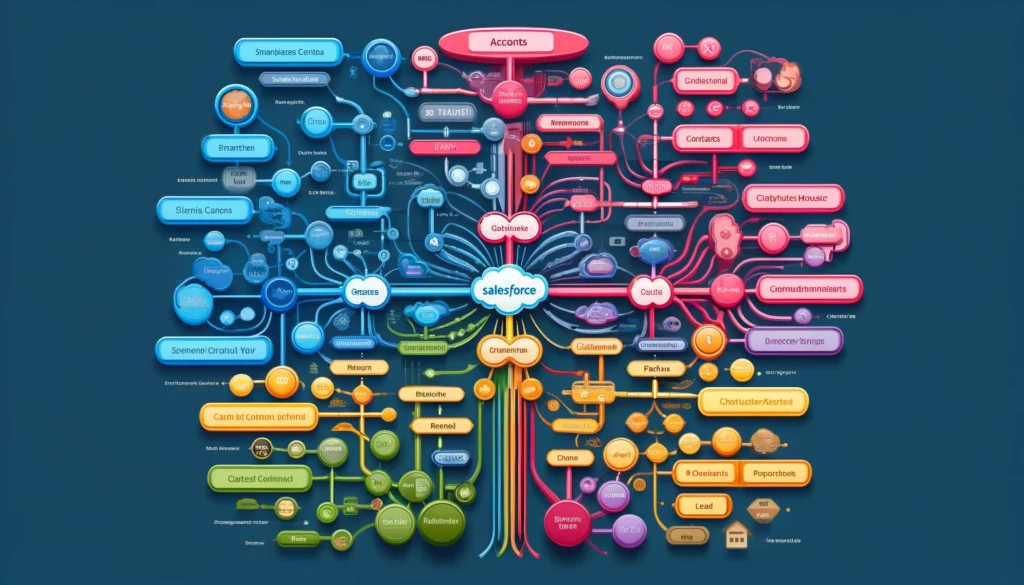
4 ETL Pipeline Issues Resulting From Schema Changes
Salesforce historical data is a goldmine for analytics and AI. Businesses reuse it to gain deeper insights into sales trends, customer behavior, and operational efficiencies. They rely on it to enhance customer service and loyalty and to forecast and boost revenue. They also use it to ensure compliance with industry and company regulations.
All of these use cases require integrating that data with other downstream systems. However, if you use ETL for this, chances are you’ll experience schema-related issues that impact the integrity and availability of your historical data.
Extraction Challenges
Users who modify a schema, for instance by adding, renaming, or removing fields or objects, need to update the ETL processes that extract data from Salesforce. If you don’t, the extraction phase may not pull the correct data. This could result in errors due to missing or unexpected schema elements.
Data Mapping and Load Issues
ETL involves mapping data from source fields to destination fields. Schema changes in Salesforce can invalidate existing mappings.
For example, if someone deletes a field used in the ETL process or changes its data type, you need to revise the mapping to accommodate these changes. Otherwise, data may not correctly load into the destination system. This can lead to data loss or corruption.
Data Transformation Errors
Transformation often includes data cleaning, aggregation, and reformatting. Changing the Salesforce schema can disrupt these transformation rules. To ensure integrity, you need to adjust transformation logic to handle changes in things like validation rules or field lengths.
Maintenance, Testing, and Validation Overhead
Your team needs to thoroughly test and validate the ETL pipeline process anytime there are Salesforce schema changes. They also need to spend time monitoring schema changes, updating ETL scripts, and deployment.
Not only does this increase the team’s workload, it can delay data availability. As a result, data might be outdated by the time it loads into the target system.
Concerned about schema changes impacting your data strategy?
Learn how to protect and leverage your data through transitions and transformations.
How GRAX’s Data Replication Eliminates ETL Pipeline Schema Challenges
Data replication copies data from one system to another in a format that mirrors the original. GRAX’s replication provides an exact copy of all historical Salesforce data and schema, up to the current time. Not only is it faster than ETL, it ensures everything is complete and accurate without manual intervention.
This is crucial for data analysis and AI. It also supports disaster recovery efforts by ensuring there is always an up-to-date backup available. Additionally, maintaining a replica that includes all schema changes helps you meet compliance requirements that mandate complete data records.
Here’s how GRAX eliminates the data integration problems inherent in ETL, accelerates time-to-value, and delivers the outcomes businesses need.
- Real-Time Data Integration, Future-Proofed
By operating in near real-time, GRAX automatically captures schema and data changes continuously. This ensures downstream systems and data stores are promptly updated with the latest schema changes. It results in more accurate and timely decision-making.
With GRAX, you can replay all Salesforce data, including historical data of newly added objects. This helps future-proof integration requirements. - Automated Schema Handling and Change Support
GRAX is easier to deploy and maintain than ETL tools. It’s also more flexible. GRAX evolves with customer needs by automatically and directly replicating any and all changes in the Salesforce schema. This includes everything from the addition or removal of fields, to new objects, changes in relationships, and more.
Unlike ETL processes, there’s no need for continuous monitoring or manual intervention. There’s also no need to adjust complex transformation or mapping logic each time the schema changes. - Data Integrity and Consistency
Replication ensures that a consistent and accurate copy of the data is maintained across systems. Because data replication copies data in its current form without transformation, it reduces the risk of errors that can occur during ETL data manipulation.
With GRAX, your destination system remains in sync with the source, preserving data integrity and consistency. This is crucial in environments where data accuracy and timeliness are critical, such as in business intelligence, AI, and reporting. - Easy to Scale
Data replication solutions like GRAX eliminate much of the human effort that ETL solutions require to deal with schema. This makes them easier to scale. They can also handle large volumes of data more efficiently across distributed environments. - Unlimited Reuse of Salesforce Data
GRAX stores up to every version of Salesforce data and schema in the customer’s own cloud. As a result, it is all readily available – and you can replay all historical data.
Salesforce data is a goldmine. But before you reflexively turn to ETL to integrate that data with other systems, think twice. Using GRAX for historical Salesforce data replication, collection, and consumption can save you tremendous amounts of time. Even more important, it ensures you can rely on downstream systems to always have complete and accurate data and schemas.
Feeling off track in your data journey?
Speak with our product experts to discover how GRAX can help you better navigate through your data challenges.





