
Introduction
The ROI (return on investment) of Salesforce for modern businesses is extremely difficult to evaluate, considering how the platform in question can improve productivity, streamline work processes, and help manage customer relationships. Salesforce is one of the most popular CRM solutions in the world, with plenty of new customers arriving on a regular basis.
At the same time, Salesforce is not a magical wand that solves every single business problem with a flick. Expecting investment in the platform itself to just print money with no configuration and adjustment is exceptionally short-sighted.
Slow Performance in Salesforce and its Symptoms
Performance is an important cornerstone of Salesforce, ensuring that the system operates smoothly to maintain a positive customer experience for end users while also supporting efficient administrative operations for businesses. In a normal Salesforce environment that’s performant—collaboration is efficient, data access is fast, and task completion speed is high.
However, if there are any performance dips in your Salesforce environment, they can cause many disruptions for your business. The most common examples of such disruptions are:
- High load times
- Inconsistent report generation speed
- Slower data updates
Of course, all of these tend to manifest during the most peak usage hours—when the system is already under stress and is clearly not handling the load too well.
In a competitive business landscape, a small dip in Salesforce performance has the potential of drastically lower success rates, negatively impacting revenue, user satisfaction, and so on.

Salesforce Performance Challenge Categories
There are many reasons why Salesforce’s performance can drop, be it suddenly or as a downward trend over a prolonged time period. Many of these reasons are not mutually exclusive, either, which can make the diagnosis process significantly more difficult.
In this context, we’ll review several different categories of performance issues that can be found in Salesforce.
Configuration and Customization
Salesforce offers an incredible level of customization to its users, making it possible to modify many different aspects of the platform to suit a company’s specific needs and requirements. At the same time, this major advantage of the platform can be one of its biggest issues performance-wise.
The extensive number of customizations might drastically reduce the performance of the platform, with delayed processing times, slow page loads, and other factors that negatively affect the end user experience. The extensive usage of custom objects and triggers can also create the same negative effect, so creating a balance between customization and performance is paramount.
Technical Debt
In most cases, technical debt represents the implied cost of a solution to a specific issue that prioritizes short-term success over long-term design, with an inevitable necessity to rework the solution in question at a later date. It is similar to financial debt, to a certain degree, considering how technical debt tends to accumulate and gather “interest” over time, making the resolution to a previous issue far more challenging to implement.
In the context of Salesforce, continuously adding integrations, customization elements, and code fragments has the potential to cause performance issues down the line as the number of changes and customization grows. Addressing the technical debt in Salesforce is an essential part of system maintenance—making sure that cumbersome additions would not slow down system updates, affect performance, and so forth.
Network and Infrastructure
The overall performance of Salesforce relies heavily on both network stability and underlying infrastructure. The speed and latency of the network connection are critical when it comes to the overall user experience with Salesforce. The same logic applies to the local infrastructure of the company itself, with firewalls, hardware quality, system configuration, and other factors.
Both network and infrastructure are extremely important when it comes to maintaining the best possible end user experience. Continuous access to Salesforce and its app-generated data is paramount to companies that operate from different regions or with distributed remote teams.
Multi-tenant Architecture Challenges
Since Salesforce is built with a multi-tenant architecture, it is not uncommon for customers to share the same resources and infrastructure. For many businesses, multi-tenancy is a common decision in terms of cost efficiency and scalability, but it does also put additional strain on the infrastructure in question—resulting in potential slowdowns for the rest of the users when even one of them is performing some sort of a resource-heavy task.
Having a clear understanding of the capabilities of your Salesforce instance is a great way to prevent these issues from happening regularly and also reduces the number of bottlenecks that may not be directly tied to your actions.

Locating Performance Issues and Bottlenecks in Salesforce
While it is true that performance issues could sometimes be identified with the naked eye, most of these situations happen in the middle of work processes and are not particularly informative when it comes to understanding the cause of such issues.
Luckily, there are several built-in tools that can test Salesforce performance and even offer guidance on how to improve the current situation:
- Salesforce Performance Test is a simple response time measurement tool that can be used to locate pages with a lot of latency or long load times, offering a quick and simple overview of the entire platform’s performance at a moment’s notice.
- Salesforce Optimizer, on the other hand, is a more detailed solution to a similar problem —it can evaluate the entire Salesforce instance to find specific areas that might cause slowdowns and other performance issues. The solution in question also recommends ways to resolve the issues it finds, making it possible to solve inefficient workflows, data management issues, and more.
- Performance Assistant also provides actionable insights and guidance on how to improve certain aspects of the system’s performance. The assistance received here is always tailored to a customer’s specific infrastructure, making it significantly easier to improve the system’s responsiveness, as well as its performance.
Simply looking at the current system performance indicators is not always enough to resolve underlying issues. As such, regular performance audits also have to be conducted, generating a comprehensive overview of the entire Salesforce instance with all of its integrations, customizations, data management features, and so forth.
In this situation, not only are network and infrastructure tested to ensure their bandwidth capabilities, but other tests are also performed, such as data volume assessment, custom code evaluation, system log review, and others.
As for the KPIs that can be used to determine the performance of a Salesforce environment, there are multiple different examples that come to mind:
High hardware usage
High hardware usage, including CPU and memory overload, can be used as simple indicators of a Salesforce instance being overwhelmed and performing worse than usual.
Slow page load times
Slow page loading times are one of the basics of bad user experience, causing a lot of inconvenience for the end users and even leading to productivity decreases and customer frustration.
API response speed
API response speed, on the other hand, is a metric that is slightly more difficult to evaluate since it is primarily responsible for smooth data flows between Salesforce and other systems; it is a crucial metric for infrastructures that use a lot of integrations in their day-to-day operations.
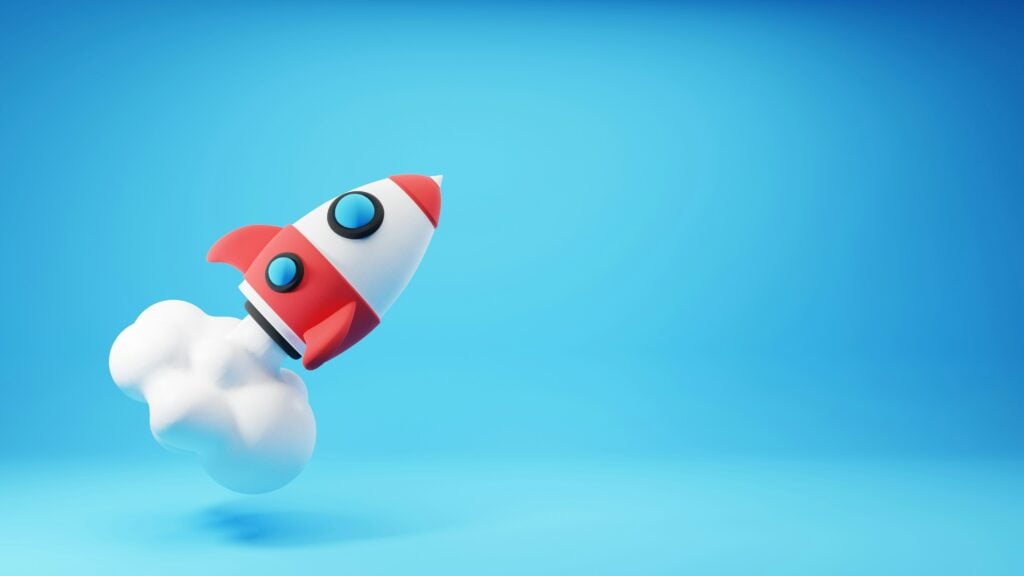
Optimizing Salesforce performance: best practices
The total number of best practices that can be provided to accelerate the performance of Salesforce is substantial, to say the least. To simplify the overall recommendation process, we have separated these recommendations into thematic groups for better reading comprehension.
Data management
Proper data management is a surprisingly underrated measure that can help resolve the performance of a Salesforce environment.
It is important to perform regular database cleanup because Salesforce infrastructure tends to gather plenty of useless data due to its redundancy, irrelevancy, or outdated status. Cleaning up this kind of information using properly configured archival processes can save up a portion of storage space while improving query times and even boosting the efficiency of the system.
On a slightly more difficult topic, data model optimization is also something that needs to be improved upon regularly. Being able to design object relationships without unnecessary clutter to improve query and indexing performance is an underrated skill that can contribute significantly to the performance of the system.
As mentioned before, custom objects and fields also need to be used in moderation since excessive usage of such measures is bound to drag the entire infrastructure’s performance down by a significant margin.
Reduce Bloat and Optimize Performance
See how GRAX Archive can help accelerate your Salesforce instance’s performance 🚀
Code optimization
Of course, custom objects are not the only means of customization that Salesforce can work with since code-based customizations can also be used. It should not be surprising to anyone that the effect of these customizations is very similar to the effect of the custom objects and fields when not used in moderation.
The most specific recommendation here would be to work on writing better code, for the lack of a better term. An effective, maintainable code with bulk patterns for large data volumes and the avoidance of synchronous processes would serve more positively to the overall performance of the infrastructure.
The same logic can be applied to various Apex tools and triggers, with the same recommendation “to write better code”—with as few recursive triggers as possible while also using asynchronous processing and minimizing the query count per transaction, when possible.
UI layout improvements
While the overall user interface does not contribute to the system performance in a direct manner, it does affect the end-user experience that, in turn, contributes to how fast an end user can perform necessary actions.
Page layouts have to be simplified in order to keep only the most relevant information for the end users—with dynamic forms and the Lightning App Builder for an even more streamlined customization experience. The same simplification recommendation can be applied to dashboards and reports, both of which directly affect the capability of an end user to detect problematic spots and act upon them.
Lightning components have to be used with more care due to how powerful these components tend to be resource-wise. Standard Lightning Components are usually optimized for Salesforce already, but building custom components requires optimization to ensure that the resource drain is kept in balance with usability.
Integration management
Salesforce offers robust customization options, and end users can significantly enhance their capabilities through third-party applications and integrations.
External system integrations need to be optimized because they are known to cause performance issues and high latency.o Performing a regular audit on them would be our recommendation—look for potential optimization gateways, whether it’s lower data volume per exchange, lower data transfer rates, or the implementation of asynchronous methods.
A very similar logic applies to AppExchange apps—where many third-party applications are not often well optimized in many cases. Auditing the performance of currently installed AppExchange apps to find the ones that might negatively affect performance is one of the most sensible recommendations here.
Network optimization
Another critical element is the importance of network performance and the underlying infrastructure when it comes to accelerating Salesforce performance.
Making sure that your business has enough bandwidth for all Salesforce users is a good start. If multiple users require real-time data on a frequent basis, then it is possible that they would be drawing a lot of bandwidth, causing performance issues for the rest of the environment.
Since Salesforce is a web environment, using recommended browsers and sufficient hardware is practically a requirement. Salesforce even has dedicated support guides for each of the popular browsers to ensure that all users can improve their performance to a certain degree.
Remote Salesforce users who access the environment using a VPN should also remember that most of these services tend to drastically decrease the bandwidth capabilities, thus reducing Salesforce’s performance. Reviewing VPN settings on a regular basis is a great way to implement necessary modifications or changes that can improve the performance of such users while maintaining a strong security posture.

Regular maintenance and monitoring of Salesforce environments
Continuous monitoring is the key to this whole topic; it can help users be aware of what parts of the system are slower and what kind of circumstances surrounding it. This kind of surveillance is what makes it possible to track various KPIs in a Salesforce environment—be it API response times, page load times, hardware usage, and so on.
At the same time, it is obvious that no one would be able to track the performance of a Salesforce platform 24/7 without sleep or rest. Luckily, there are plenty of customizable alerts that can be set up beforehand to notify system administrators, Salesforce administrators, or other members of the team when specific performance thresholds are exceeded—such as CPU usage spikes, large query response times, high latency, etc. It is a great “early warning” system that gives the team some time to mitigate the issue before it becomes a much larger issue for the entire company.
As for the maintenance processes, the existing performance-related overviews should always be on some sort of schedule to make sure that both the frequency and the thoroughness of each process are on a high enough level to be able to mitigate various performance issues. A regular performance optimization schedule should include performance audits, old records archival, unnecessary data cleanup, custom code reviews, and more. Turning this performance review into a part of the routine makes it significantly easier to alleviate the pressure on the administrative team with each performance review as it’s also improving the platform as a whole.

Performance issue troubleshooting in Salesforce
Now that we have reviewed the causes of performance issues in Salesforce and the best practices that can help to resolve them—let’s dive into the three major steps on how to best troubleshoot:
- Gather information
The first step in our list would be to gather as much information on an issue as possible—including specific symptoms, users that are affected by the issue, and the timing of the occurrence. Additionally, narrowing down whether the issue is case-specific or organization-wide can also help drastically with finding a solution.
As a web service, Salesforce itself might also encounter certain issues from time to time. As such, making sure that the platform is operating as intended and using the dedicated status page is another great starting point.
Use the performance measurement tools we mentioned previously as the means of analyzing performance and you might even get a potential lead on what might be causing the issue itself. Performance tests can also be performed with and without recent changes—such as configuration changes or new custom modifications—to ensure that these are not the cause of these issues.
Another helpful source of information at this stage is the system log. Any warnings, errors, or unusual activity can serve as a massive source of information capable of dramatically simplifying the issue identification process.
- Contact Salesforce Support
If the issue in question is not resolved by the basic measures we went over above, contacting Salesforce Support is the next step.
In all fairness, the support team is also likely to ask you to perform a number of basic troubleshooting steps outlined on a dedicated support page, such as cleaning up browser cookies, using incognito mode to rule out extensions, etc. There are recommendations for the developer side of the Salesforce environment, which recommends Mashups, SOQL, and Sharing Calculation as recommendations for performance improvements.
However, if these measures fail to resolve the issue, the support team should be able to offer troubleshooting assistance, including advanced recommendations, dedicated resolution tools, and expert advice on how to prevent it from happening in the future.
Everyone’s first step should be to open a case, but users with Premier or Signature Support should have faster response times and even a dedicated success manager, who would be able to help with issue resolution on a much more case-specific and personal basis.
- Research for similar issues in the community
The Salesforce community is large and quite welcoming, sharing their concerns, issues, and resolutions on a regular basis. It is completely possible that a solution to most issues could be found as a part of the shared community effort, even if Salesforce support struggles with it.
Two of the most commonly used resources in these cases are the Salesforce Trailblazer Community and the Salesforce Stack Exchange. The former has a more traditional forum structure, while the latter uses a Q&A structure to ask and receive advice for a specific topic.
Additionally, it is possible to employ the services of a Salesforce Consultant if a current issue is beyond the capabilities of your internal team. Most consultants specialize in performance optimization efforts, to begin with, so they should be able to assist in resolving any issues quickly and effectively.

Proactive approach to Salesforce performance and future-proofing
A lot of the best practices we mentioned before are proactive in their nature—as in, implemented before disaster strikes. However, there are still a few major recommendations that we would like to go over to future-proof your Salesforce environment.
Planning with scalability in mind
Both initial and ongoing planning should always be done with scalability in mind. All organizations tend to grow on a regular basis, which grows Salesforce usage as well. As such, ensuring that your Salesforce infrastructure can handle more users, complex processes, and larger data volumes without performance impacts is paramount.
Scalable solutions with optimized data storage and efficient coding practices should be a great help when it comes to preparing your infrastructure for the inevitable growth in the future. These plans should also be reviewed and updated on a regular basis to make sure that the Salesforce instance you are running is always ahead of your growth projections.
Keeping up with Salesforce’s updates
Keeping track of all the new features and functions that Salesforce adds plays a significant part of the future-proofing process, considering how versatile this platform can be with its built-in features alone. All of the release notes for Salesforce updates should be reviewed on a regular basis to have a clear understanding of all the changes made to the environment and how to handle them.
The ability to keep up with Salesforce’s changes also greatly reduces the possibility of performance issues caused by outdated elements of the platform, creating an efficient environment with a very low probability of performance issues appearing.
Educating and training the staff
Of course, the ongoing evolution of the Salesforce environment also has to be followed by training every single platform user to ensure the highest possible level of future-proofing. All developers and administrators working in a Salesforce environment should be encouraged to participate in various webinars, training programs, and other events that cover the latest techniques, best practices, and tools in Salesforce.
An environment of continuous learning ensures that your Salesforce management team has the skills to perform optimization efforts and implement new systems without introducing performance impacts into the mix. The effectiveness of the troubleshooting efforts should also improve dramatically with a properly educated staff.
Conclusion
Salesforce performance optimization can be a challenging topic that requires a multi-faceted approach, including UI enhancements, customization improvements, data management, infrastructure balancing, and more. Fortunately, the platform offers plenty of resources that help with pinpointing the issue beforehand and can sometimes even offer actionable recommendations on how to resolve said issues.
Yet, optimal performance for a Salesforce environment is an ongoing process that can be very challenging. The infrastructure itself has to grow and adapt to all of the business changes and modifications, made possible with frequent audits, proactive troubleshooting, and so on. This article covered examples of how a Salesforce environment can be optimized from a performance standpoint—including best practices, recommendations, and an in-depth explanation of the performance issues.It is important to remember that the majority of Salesforce performance recommendations revolve around the topic of moderation, including having a moderate number of customizations, a reasonable number of objects and integrations, etc. The primary goal is to have a tailored Salesforce environment without sacrificing system performance for it, since low or inconsistent performance can even harm the business itself.
Boost Your Salesforce Performance with GRAX 🙌
Check out our demo to see how GRAX can help you.




