Why Data Restore is as Vital as Data Backup
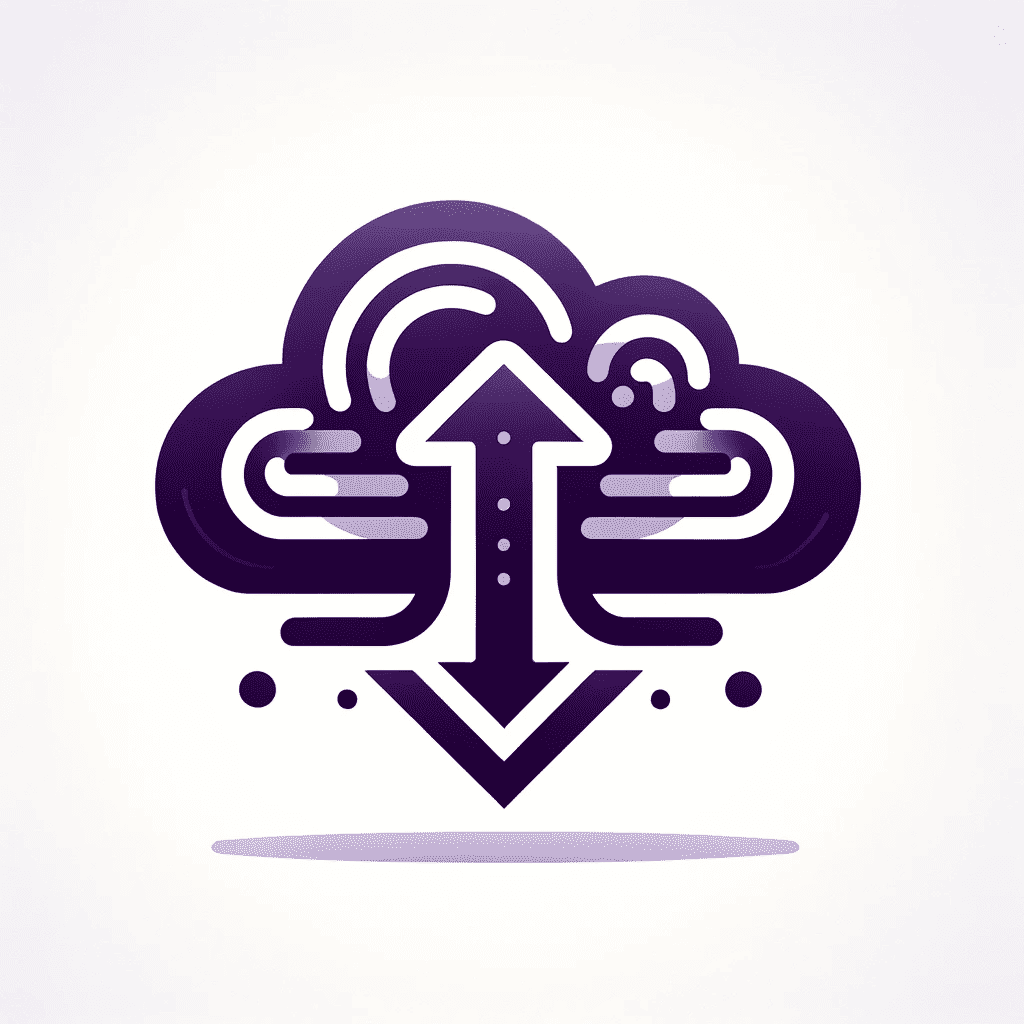
Most businesses understand that backing up their data is critical. They know that any loss or corruption of data can cause significant damage. This is especially true for mission-critical applications such as Salesforce, where tens, hundreds, and sometimes thousands of users continually access, add, and change data.
While many customers mistakenly believe that Salesforce automatically backs up their data, more and more are getting wise to the fact that it’s their own responsibility – not Salesforce’s – to safeguard their data. That’s why you’re probably seeing more articles and blogs on the importance of Salesforce backup and comparisons of Salesforce backup tools.
But what about Salesforce data restoration?
Too often, the data restore part of the solution doesn’t get nearly as much attention. However, this doesn’t make sense because the whole purpose of data backup is to have copies you can recover from.

Opposite Sides of the Same Coin
Data backup and restore are two sides of the same coin. Together, they ensure data resilience. While backups create copies of data to guard against loss, the ability to restore this data is what truly determines the effectiveness of a backup strategy.
How data restore impacts business
- Minimizes downtime: A comprehensive data restore strategy minimizes downtime by enabling fast recovery. This is particularly key in instances where downtime translates directly into financial losses.
- Preserves business continuity: Data restoration ensures that businesses can maintain continuity even in the face of unforeseen challenges, such as application crashes, hardware failures, cyberattacks, or natural disasters.
- Helps with regulatory compliance: Many industries, such as healthcare and finance, have stringent requirements regarding data retention and retrieval. Prioritizing data restoration helps businesses comply with these regulations.
- Builds customer trust: The ability to recover data swiftly and securely is critical not just for ongoing operations, but also for reassuring internal and external customers, and building trust.
Types of Data Restore
There are two main types of data restoration. It’s important to understand what’s best for the different scenarios you’re likely to encounter.
- Granular Data Restore is for recovering specific elements or pieces of data from a backup. In the context of Salesforce, this means restoring individual records, fields, or files without having to reinstate the entire dataset.
Granular restore saves time and resources by targeting only the necessary components. Since only specific elements are recovered, there is minimal disruption to ongoing operations. - Mass (Bulk) Data Restore is for recovering entire datasets or systems. This is essential in situations where a significant portion or the entirety of the data needs to be reinstated – and you don’t want to risk overlooking critical components.
For instance, in the event of system-wide data corruption or compromise, you can roll back the entire Salesforce environment to a known good state. Or, if there are changes to Salesforce configurations or metadata, such as field layouts or workflow rules, you can restore the entire configuration to a previously stable state.
Similarly, if a large number of records are deleted, perhaps due to a bulk operation gone wrong, mass data restore enables you to recover those all records at once.
Restore made easy with GRAX
Check out how GRAX can help you restore your data at the granular level and mass level
Eight Data Restore Best Practices
If not thoroughly planned out in advance, data recovery can be a painful effort at best, or a failure at worst. Follow these best practices for successful, worry-free restoration.
- Backup frequency: Conduct regular backups to ensure the data available for restoration is up-to-date and reflects the latest changes. You’ll need to determine the right Recovery Point Objectives and Recovery Time Objectives to make sure you can recover the information you need as quickly as you need it.
- Backup location: Store backups in secure, offsite locations to mitigate the impact of physical disasters on data recovery efforts. Consider cloud backup as an option.
- Versioning: Implement versioning to track changes over time. This will enable you to restore to specific points in the data’s history.
- Testing: When a recovery is warranted, the last thing you need is any surprises. Implement routine testing to identify and address any potential issues in the restore process.
- Documentation: Thoroughly document your restore procedures to ensure that any team member can execute them effectively.
- Security: Implement encryption and other security measures to safeguard data integrity during restoration.
- Training: Provide comprehensive training to ensure the team can execute data restore procedures accurately.
- Automation: Automate your backup and restore processes wherever possible to reduce human error and drive efficiency.
Restore Tools
Many backup tools have some restore capabilities built-in. To set the stage for success, make sure that any solution you choose can automatically back up Salesforce data, metadata, files, and attachments, and provide backup data search and backup comparison capabilities.
When it comes to restoring Salesforce data, look for solutions such as GRAX that provide one-click, single record restore as well as easy point-in-time mass recovery.
By understanding the link between Salesforce backup and restore, and following backup and recovery best practices, you can ensure business continuity even in the most challenging circumstances.
Try enterprise-grade Salesforce backup and recovery for free
Take GRAX for a test drive!





