Steps for ensuring resiliency of business-critical data
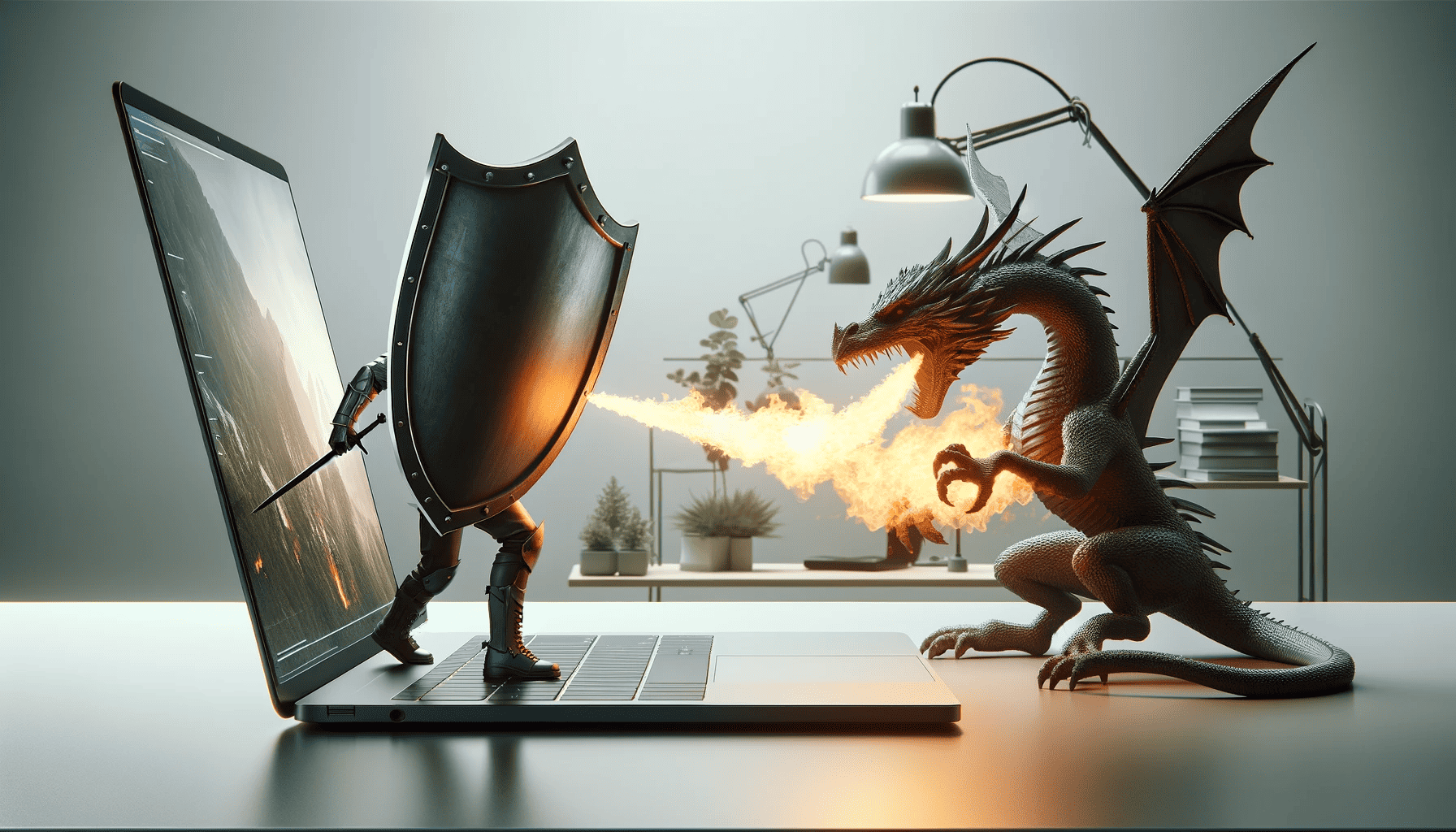
Has any data in your Salesforce instance ever been mistakenly deleted, changed, or overwritten? Have you ever experienced a system failure that resulted in data loss? If so, then you know first-hand how devastating this can be to your business.
If not, count yourself lucky. But don’t count on that luck never running out – because chances are that it will.
When Salesforce is the heart of your business, any glitch, accidental deletion, or system failure can result in a significant loss of mission-critical data.
What Can Happen Without Backup Plans?
Imagine losing customer records, transaction histories, or critical insights overnight. Then think about all the missed opportunities, eroded customer trust, and major financial setbacks you’re likely to experience.
In the world of Salesforce, not having a backup plan is akin to playing with fire. Not only is it dangerous, it’s also irresponsible.
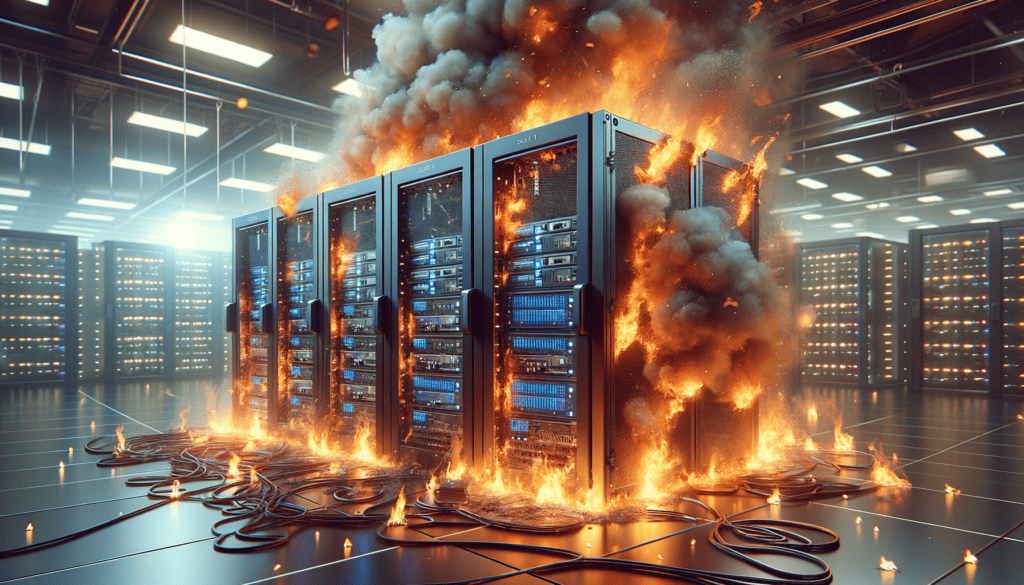
But doesn’t Salesforce automatically backup their customers’ data for them?
Many organizations think they do. According to ESG research, 23% of Salesforce customers say they rely solely on Salesforce for data backup and protection. They mistakenly assume that Salesforce automatically does this as part of their core service agreement.
What’s the ROI on your backup?
Read our ebook to see how you can give your backup data a purpose.
The truth is, Salesforce is only responsible for keeping their applications up and running. Like many SaaS vendors, they use a shared responsibility model. This means they’re not responsible for protecting or backing up their customers’ data.
That’s why creating your own cloud backup plan for Salesforce data is so critical.
What are Data Backup Plans?
At its core, a backup plan is your insurance policy against data loss. It spells out how to systematically replicate and store your Salesforce data. If the unexpected occurs, there’s no need to panic. You’ll have a reliable copy to restore and can swiftly recover from any setbacks and resume operations.
4 Key Components of a Salesforce Backup Plan
We’ll go through the key steps you need to include in a backup plan in a minute. But first, let’s define these critical plan components.
1. Recovery Point Objective (RPO)
RPO tells you how fresh data will be once it’s recovered. In essence, it answers the question: “How much data can we afford to lose?”
RPO is all about the frequency of data backups. You measure it in time units. For example, an RPO of one hour means that, in the event of a disruption, you can afford to lose no more than one hour’s worth of data.
2. Recovery Time Objective (RTO):
RTO sets the target time for data recovery. It dictates how much time it takes for a business to recover operations and return to normal functionality after a disaster.
The longer it takes, the greater the potential impact on brand, productivity, revenue, and customer satisfaction.
Together, your RPO and RTO determine the frequency of backups and the speed at which you need to recover data to maintain business continuity.
3. Differential backups
Captures changes made since the last full backup. This type of backup enables you to strike the balance between data preservation and storage efficiency.
Differential backups are ideal when data changes are moderate and you want a faster restoration process. Consider using differential backups when dealing with static data, such as customer profiles, where changes occur less frequently. This ensures efficient data recovery with less strain on resources.
4. Incremental block-level backups
This focuses on changes made since the last backup. By only backing up that delta, you reduce the volume of data transferred and stored.
Opt for incremental backups for dynamic data, like real-time sales transactions. This approach allows you to capture changes promptly and maintain a more granular recovery point.

6 Steps for Creating Salesforce Data Backup Plans
- Identify critical data: Determine which Salesforce data is mission-critical. This may include customer information, transaction records, and other vital datasets.
Don’t forget to include metadata in your backup plan. Metadata encompasses configuration settings, customizations, and workflows. Neglecting metadata backups can lead to longer recovery times and potential data inconsistencies and loss during restoration. - Comply with data protection regulations: Different industries and regions have varied data protection regulations. Non-compliance can result in severe legal and financial consequences. Regularly reviewing and aligning backup strategies with compliance requirements is a must.
- Set RPO and RTO: Tailor your backup frequency and recovery speed to business needs. Make sure to involve key stakeholders, including business leaders, IT teams, and relevant department heads, in the decision-making process. Their input is invaluable for determining the business impact of disruptions and how much you’re willing to spend to minimize them.
Keep in mind that, according to ESG, 40% of Salesforce customers have an RPO tolerance of less than 15 minutes. 20% want no data loss at all in their disaster recovery plan.
- Choose a backup solution: Explore third-party backup systems like GRAX that are designed for Salesforce. Look for key features including automated backups, encryption of data in transit and at rest, and compression. Select the solution that provides the best coverage with the least amount of effort. Make sure it also meets your needs for all licensed users, data types and volume, and security concerns.
Check out how GRAX can help
Take GRAX for a spin with our free 7-day trial
- Test data backups and recovery regularly: Conduct routine tests to assess data integrity, recovery speed, and overall efficiency of the entire process. You want to guarantee a smooth recovery in case of an emergency. Nothing is worse than discovering critical gaps during an actual data loss incident.
How often you test will depend on the complexity of your Salesforce environment, the frequency of data changes, and the importance of the data to business operations.
You should also test your backup and recovery processes when you experience:
- Significant changes to your Salesforce system, configurations, or workflows
- New features, applications, or integrations within your Salesforce instance
- Changes in personnel responsible for data management or backup procedures
Remember that your backup plan is only as effective as the people implementing it. So, also build regular user training into your plan.
- Monitor and adjust: Deploy monitoring tools to keep an eye on backup processes, regularly auditing logs. Adjust your backup strategy as needed based on evolving business needs and technological advancements.
After all, technology is dynamic and so are your business requirements. Failing to update backup plans can leave you vulnerable to new threats or inadequately addressing changing data management requirements.
Creating a backup plan for your Salesforce data is not just a precaution; it’s a strategic imperative. A well-thought-out plan is key to any business resilience strategy. By testing regularly and executing flawlessly, you can mitigate risks, ensure your data remains intact and accessible, and keep your operations continuing uninterrupted.
Talk to a backup expert
See how we can help you better protect your mission-critical data.





