Managing data residency and migrations

What is Salesforce Hyperforce?
Salesforce Hyperforce is a complete re-architecture of the Salesforce platform, designed for the public cloud. This next-generation cloud-based infrastructure is composed of code rather than hardware. This helps ensure the platform and applications can be delivered rapidly and reliably to locations worldwide.
When Salesforce announced Hyperforce in 2020, they described it as:
A quantum leap forward in how Salesforce can accelerate global customers’ digital transformations and empower them to grow, fast and at scale.
Hyperforce allows for increased scalability, agility, and performance by being on the public cloud instead of Salesforce’s data center. Customers have more choices and control over where their data is stored. This gives them better options with data residency.
What is a public cloud?
Public clouds are an essential aspect of Hyperforce’s approach. These clouds provide cloud data storage to wide-ranging users simultaneously using shared resources. As you may know, public clouds are used in Software-as-a-Service, Platform-as-a-Service, and Infrastructure-as-a-Service.
While private storage environments offer users more control over information, they are much more expensive than public clouds. Plus, when organizations use public clouds such as Microsoft Azure, Amazon AWS, or Google Cloud to run applications and store data, they don’t have to invest in owning and maintaining physical servers. This saves tremendous amounts of time and money.
What drove Salesforce to create Hyperforce?
Salesforce created Hyperforce in response to – and in anticipation of – the evolving demands of a rapidly digitizing and increasingly complex business landscape. Salesforce’s current architecture faced challenges due to several factors. These factors include the increase in remote work, global distribution, data growth, and new data residency rules. These challenges have had an impact on Salesforce’s customers.
- Data residency: Before Hyperforce, customers’ data was stored in one of several Salesforce-owned data centers. However, many countries now have regulations regarding where data originating in their country needs to be housed. In addition to the European Union’s GDPR, other examples include Canada’s Personal Information Protection and Electronic Documents Act (PIPEDA), Australian Privacy Principles (APP), and Indonesia’s Personal Data Protection (PDP) laws.
- Performance: Centralized data centers, while effective, often introduce latency and performance challenges, particularly for users distant from the server.
- Capacity: In many organizations, data volumes are growing by an average of 63% per month. This expansion doesn’t show any sign of slowing down. Salesforce wanted to ensure that customers wouldn’t be restricted by capacity limitations.
- Remote work: According to a recent study, 71% of companies permanently allow some type of remote work, and 62% of immediate teams are distributed across multiple time zones. This combination requires cloud solutions that can seamlessly support distributed teams.
Do you know where your backup data resides?
Discover why it’s critical to own your data and control data residency for both live application data and backup data copies.
Top 5 benefits of moving to Hyperforce
1. Scalability and Performance
Hyperforce’s decentralized architecture enables scalability with optimal performance. Customers can take advantage of the cloud’s elasticity and scalability to expand without worrying about the underlying infrastructure.
Performance remains optimal even as user numbers and data volumes increase. This means that Salesforce applications can handle more complex, data-intensive operations. Hyperforce also makes it possible to deploy resources quickly and easily, which reduces implementation time from months to just weeks or even days.
2. Global Reach and Accessibility
Hyperforce facilitates global reach and accessibility by distributing data and workloads across multiple regions. This ensures that users around the world experience low latency and high performance when interacting with Salesforce applications. It enhances the user experience and ensures consistent access to critical CRM functionalities.
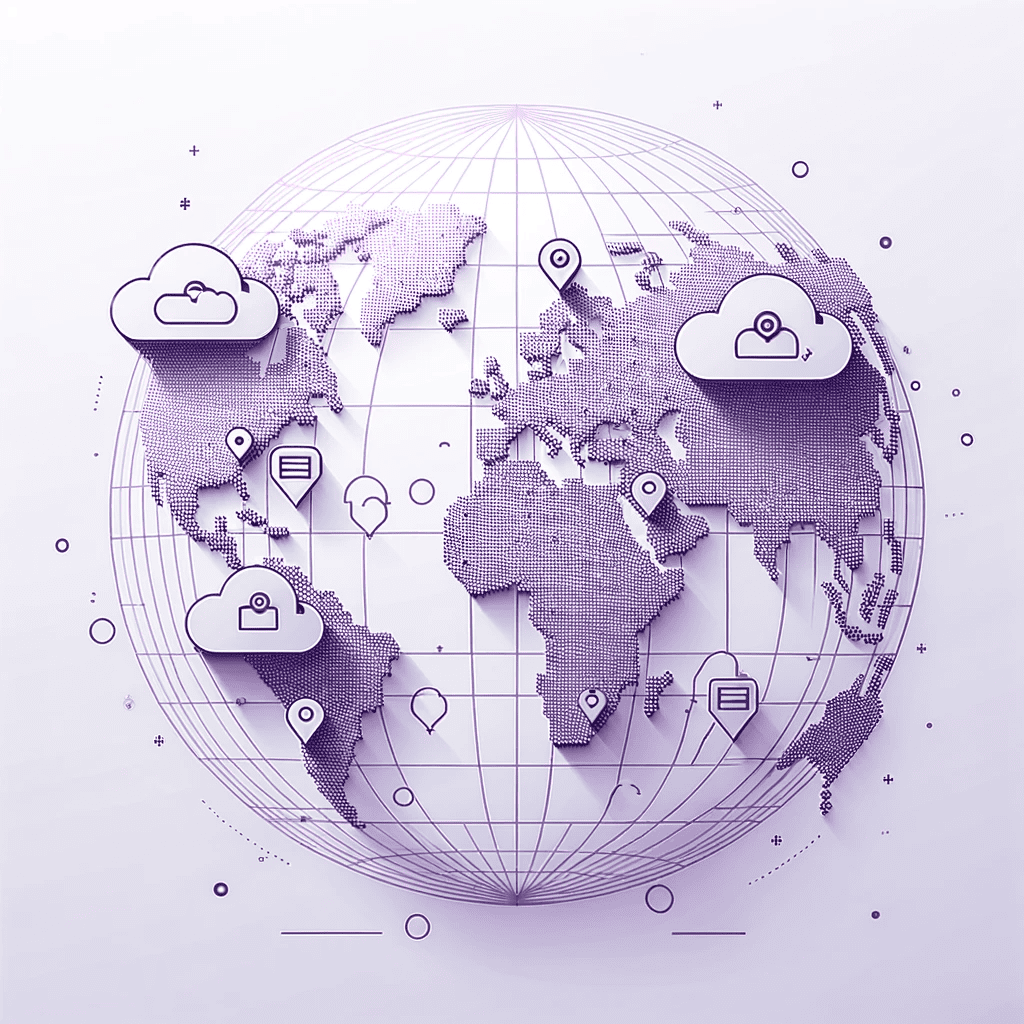
3. Flexible Data Residency
Customers can choose the geographic location where their application data is stored. This is especially helpful for organizations subject to strict data storage requirements or industry-specific regulations. With Hyperforce, businesses can align their Salesforce deployment with regulatory frameworks, fostering compliance and instilling confidence in customers and stakeholders.
4. Robust Security Measures
With end-to-end encryption, advanced access controls, and a distributed security model, Hyperforce enhances the overall security posture of Salesforce deployments.
Marketed as “built-in trust,” Hyperforce is secure by default with least-privileged control and zero-trust principles. It limits users to appropriate levels of access to customer data. This helps protect sensitive information from human error or misconfiguration. Encryption, at rest and in transit, comes standard.
5. Future-Ready Adaptability
Organizations can seamlessly pivot to meet new challenges and opportunities. Whether expanding into new markets, launching innovative products, or restructuring business processes, Hyperforce provides the foundation for agile and forward-thinking CRM solutions.
Known issues with Hyperforce and how to avoid them
As beneficial as Hyperforce is, it also comes with challenges. The biggest issue by far is the lack of support for data residency in many countries. As of now, Salesforce can offer data residency for Australia, Brazil, Canada, France, Germany, India, Japan, Singapore, South Korea, Sweden, the UK, and the US. It should be noted that Customer 360 users can only receive data residency as a feature in the US or Germany.
With more and more people working remotely around the world, the fact that Hyperforce data residency is not available globally can be very problematic.
There are also known glitches in the Smartcomm managed package and disruptions to bot functioning. While many of these can be resolved using basic troubleshooting, others are not so simple.
For example, SVG previews are no longer available for new file uploads. It is also highly likely that you would have to manage endpoints manually. Dealing with such issues can be expensive and time-consuming.
These shortcomings don’t significantly reduce the huge advantages Hyperforce can offer, but it is important to be aware of them.
Requirements that must be met before migrating to Hyperforce
While Hyperforce relies on modern cloud-based technologies, it was created to also be compatible with previous Salesforce versions. However, this compatibility is not perfect. As a result, some areas and options might not fully migrate. To avoid problems and ensure seamless migration to Hyperforce, make sure to follow these best practices:
- Avoid using direct references to instances in the custom code of a Salesforce organization. Generic URLs are recommended instead of IRLs that contain instance names in order to avoid interruptions during maintenance tasks.
- Avoid using hard-coded IP allowlists. There are several modern approaches that can be implemented instead, including:
- Allowlisting domains instead (*.force.com, for example).
- Using modern authentication for web services and API endpoints so that there is no need for IP whitelisting.
- Implementing mTLS (mutual transport layer security) to guarantee secure links to and from the client by validating the certificates of both entities before the connection is established.
- Request dedicated Hyperforce IP list if the IP allowlist is an unavoidable compliance or business requirement.
- Use the SNI (service name indicator) to ensure the successful implementation of the HTTPS protocol. SNI itself is a security feature used to configure SSL/TLS certificates; it makes it possible for the same IP address to host several websites with different certificates at once.
- Avoid pinning the certificates. This security practice is considered outdated, and Hyperforce is designed for periodic certificate rotation.
- .NET version 5.0 or higher is a requirement for companies that use Streaming Clients or Platform Events. The Hyperforce RFC does not support any .NET version lower than 5.0.
- The usage of Streaming API version 37 or higher is recommended. Streaming API version 36 or below might encounter error responses in Hyperforce environments.
Many of these practices are not mandatory per se, but they can help eliminate the need and hassle of performing adjustments after the migration process is complete.
How do you find out whether you are already on Hyperforce?
If you are not sure whether or not you are already on Salesforce Hyperforce, there is a relatively simple way to figure this out.
The first step is to discover the instance ID associated with your Salesforce environment. It can be found by going to the Setup menu and choosing the Company Information category. This page offers a lot of general information about your company, including name, locale, time zone, amount of data used, etc. One of the lower sections on this page, called “Instance”, offers a combination of four or five symbols that are going to be used next. For example, NA254 represents a non-Hyperforce instance in North Virginia, USA.
The second step is to go to Salesforce’s Find My Instance page, which provides a map of all Salesforce instances in the form of a 3D model of our planet. Simply use the instance ID located above to find the instance itself on this map. Once found, you’ll see information about the target, including its location and whether the instance is Hyperforce or Non-Hyperforce.
Recommendations on how to perform the migration to Hyperforce
In most cases, the process of migrating to Hyperforce cannot be initiated on the client side. There is no specific migration timeline available in the official documentation, but any Salesforce user with Manage Users and Modify All Data permissions is technically eligible for migration.
The migration process for any Salesforce org is preceded by an official notification that explains the time frame of migration and the general rule set. Typically, migrations happen during a company’s preferred maintenance windows. However, this proposed time can be changed by reaching out to the Salesforce Account Team.
The migration process takes approximately three hours on average. During this time, all the elements of the selected Salesforce org are in read-only mode. If the selected organization does not meet the migration criteria, the process can be deferred for a certain time period.
We should also note that Salesforce itself recommends familiarizing yourself with the Hyperforce infrastructure beforehand with either detailed documentation or a resource called Hyperforce Migration Assistant, which provides a guided migration experience (available to most users as of Winter 2024).
Step-by-step guide on how to prepare for Hyperforce migration
Hyperforce migration can be smooth and straightforward if you prepare in advance and have a clear understanding of what to do. Here is a step-by-step guide on how to successfully prepare for Salesforce Hyperforce migration:
- Perform a thorough evaluation of your Salesforce environment. Take note of any specific compliance requirements, as well as whether you would need to scale your operations upwards. Having a clear understanding of your company’s needs is a good first step.
- Choose a public cloud provider that makes the most sense for you. Integrations with specific software might be easier in Amazon’s, Google’s, or Microsoft’s ecosystem, so be sure to do your research. Salesforce supports a number of different public cloud providers, leaving plenty of choice for the end user.
- Formulate a detailed migration plan to follow. A detailed roadmap with key milestones, timelines, and critical systems that have to be migrated can be created with your Salesforce team or with a business partner.
- Perform thorough testing and validate information before going live. Many post-migrations issues and downtime can be avoided or at least mitigated if the newly migrated environment is thoroughly tested beforehand, making sure that all systems run properly.
- Go live on Hyperforce and monitor the performance in several ways. Once the migration is complete and the environment is up and running, keeping an eye out on the performance of the system is also important. Look for any irregularities or other potential problems you may have missed during the initial check-up.
Case studies of businesses that have successfully migrated to Salesforce Hyperforce
Real-world examples are the best way to showcase the advantages of certain methods or technologies. The below illustrate how different companies have benefited by successfully transitioning to Salesforce Hyperforce infrastructure.
Global financial services corporation
A UK-based financial services corporation that operates in dozens of countries has been using Salesforce for years, but grappled with a number of issues:
- High latency for APAC users.
- Data residency requirements in multiple jurisdictions.
- Scaling limitations during peak load hours.
Migrating to Salesforce Hyperforce resolved most of their issues, with the exception of the data residency concern in locations that do not have support for Hyperforce yet.
Benefits achieved:
- Seamless and convenient scaling during any market volatility time frames.
- At least a 40% reduction in latency for APAC customers.
- Full compliance with GDPR and regional data sovereignty frameworks (where applicable).
The migration itself was finished in four weeks instead of the projected three months.
Healthcare provider network
A healthcare provider network in Australia had major integration issues with local healthcare systems. They also needed to scale quickly during and after the COVID-19 pandemic while meeting strict requirements in terms of data sovereignty under Australian Privacy Principles.
By using Salesforce Hyperforce they resolved all of these issues:
- The security situation improved, with zero-trust architecture that is built into Hyperforce.
- System response times are 60% faster than before.
- APP regulations have been met in their entirety, ensuring local data residency.
- Scalability to meet a 300% increase in patient data processing was successfully tested and handled with ease.
Should you migrate to Salesforce Hyperforce?
All Salesforce customers will most likely move to Hyperforce as it is considered the next-generation architecture by Salesforce.
The good news is that Hyperforce is designed to be fully compatible with all Salesforce applications and tools. All Salesforce applications, customizations, and integrations, regardless of Cloud, can be run on Hyperforce due to its backward compatibility.
If you’re an existing Salesforce customer, you can migrate to Hyperforce without needing to overhaul your current systems. You get all the benefits of Hyperforce without the worries often associated with migrations. Talk about peace of mind!
For more details about Hyperforce benefits and migration considerations, check out this Salesforce Hyperforce FAQ, consult with Salesforce representatives, and engage with the Salesforce community.
Gain Control of Where Your Backed Up Data is Stored
GRAX gives you back 100% control of where your backed-up and archived Salesforce data resides.
Frequently Asked Questions
How does Hyperforce pricing compare with the traditional Salesforce environment?
While Hyperforce does not come with additional licensing costs by itself, there might be indirect cost increases to consider, including network infrastructure updates, consulting fees for migration assistance, training costs for new tools, additional security modifications, and so on.
That being said, Hyperforce can also result insubstantial cost savings, including:
- Lower maintenance costs for physical infrastructure.
- Reduced necessity to create and maintain custom infrastructure environments.
- The removal of redundant third-party tools that can now be replaced with Hyperforce’s built-in features.
- Cloud scalability that leads to better resource optimization across the board.
Is it possible to use existing Salesforce backup solutions after migrating to Hyperforce?
Depending on your current backup solution, some adjustments might be necessary when moving to Hyperforce, including:
- IP allowlist updates for data export services.
- Connection settings updates for third-party backup solutions.
- Companies with physical backups would have to revise their entire strategies for cloud-based storage.
- Custom backup solutions might have to be completely reconfigured to account for new security requirements and API endpoints.
- Native Salesforce backup tools should work as usual.
Is it possible to keep certain Salesforce organizations on classic infrastructure and only migrate some of them to Hyperforce?
This kind of hybrid approach is possible. Keep these considerations in mind:
- It is possible to migrate to different geographic regions separately.
- Connected organizations would still be able to operate across different infrastructures.
- Productions and sandbox environments have the option of independent migration.
- The migration readiness of each organization is evaluated separately.
However, the hybrid approach becomes more and more difficult as time goes on. Additional configuration might be required for cross-organization integrations, both monitoring and maintenance become far more complex, and accounting for both infrastructure types would make security and compliance that much more challenging. Because of this, permanent hybrid deployment is generally not recommended, although a temporary hybrid approach could be helpful to some companies.





