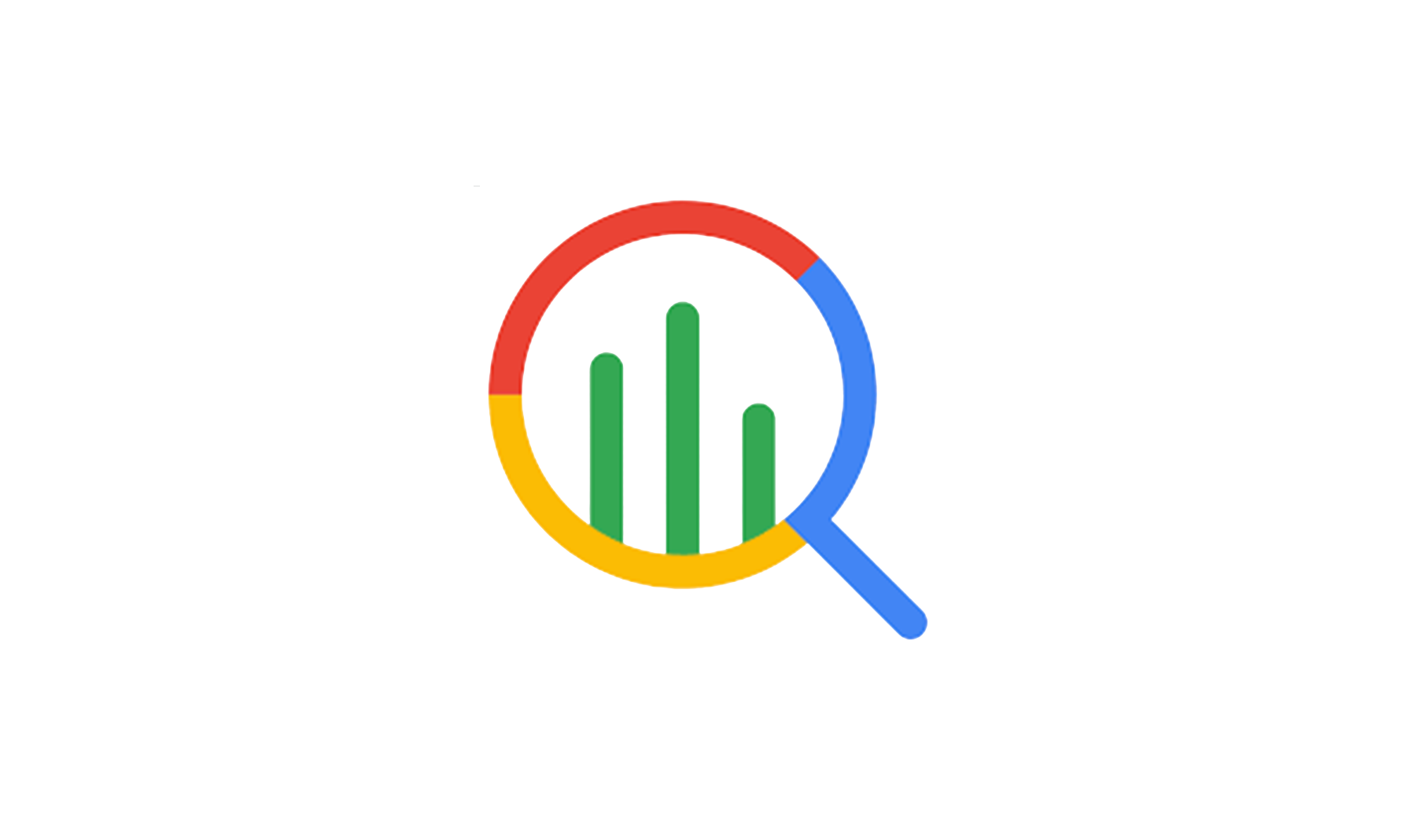Salesforce to Azure Synapse
Fuel analytics and AI with Salesforce data replication into Synapse
Solution Overview
Replicate Salesforce data to Azure Synapse Analytics
Replicate your Salesforce data to Azure Synapse Analytics with GRAX — efficient, reliable, and no-code. GRAX continuously replicates every version of your Salesforce data into your Azure cloud environment — making it available for Azure Synapse — automatically creating and updating schema as your Salesforce objects, fields, and overall environment evolves.
Align your Salesforce data as part of your overall public cloud strategy. Set up your data pipeline once and unlock analytics, AI, and reporting with Azure Synapse without managing cumbersome ETL scripts or integration middleware.
GRAX Replicate & Reuse Features
- Continuous Data Replication Highest fidelity data capture available
- Bring Your Own Cloud Azure, GCP, AWS, and others
- 100% Your Cloud Fulll control and data ownership
- Built-In Parquet Data Lake
- Quick Deploy Data Lakehouse
- Automated Schema Handling
- Global Search & Query Engine
- Join Data Sources Via Lookup
- On-Platform Analytics
- Replicate Unlimited Objects
- Unlimited Fields Support
- Unlimited Endpoints Bring your data anywhere
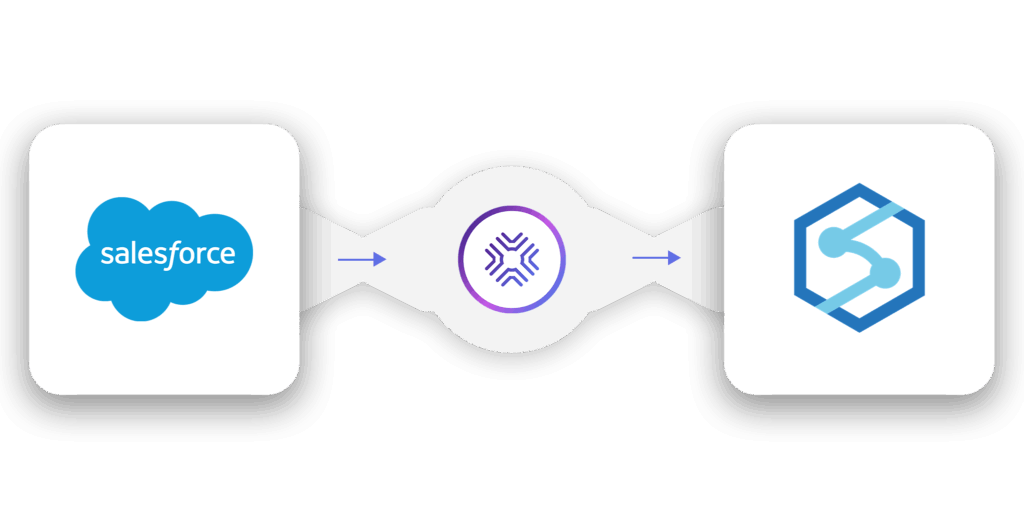
Align Salesforce Data with your cloud and data strategy
How it works
Simply turn on GRAX to start replicating down all versions of your Salesforce data. All your objects and its fields are securely captured into your cloud environment — Azure, AWS, GCP, and others — and ready for downstream consumption any tools of your choosing, including Azure Synapses Analytics.
Don’t Wait to Unlock Your Data
Get your Salesforce data where you need it with clicks, not code.
Salesforce to Azure Synapse FAQs
How do I replicate Salesforce data to Azure Synapse Analytics?
Simply replicate Salesforce data to Azure Synapse using GRAX’s no-code pipeline. Simply connect your Salesforce org to GRAX, run your initial data replication job, choose your GRAX Data Lake objects, and GRAX will automatically sync the data from your cloud storage to Azure Synapse—automated schema handling included. No manual ETL setup required.
What is the best way to sync Salesforce data with Azure Synapse?
The most efficient way to sync Salesforce data is with a clicks, not code replication tool. The GRAX solution automates schema handling, replicates incremental updates, and continuously syncs your Salesforce data to your cloud and to Azure Synapse for advanced analytics or AI/ML.
Does GRAX support automated Salesforce data replication to Azure Synapse?
Yes, GRAX continuously replicates data down into your cloud environment — Azure, AWS, GCP, and others. You deploy GRAX once, and GRAX keeps your cloud instance and Synapse instance in sync without any manual intervention (even handling schema changes automatically).
Can I replicate custom Salesforce objects to Azure Synapse?
Yes, GRAX supports both standard and custom Salesforce objects. You can select exactly which objects and fields to replicate, and GRAX will replicate all of it into your cloud storage and make it available for Azure Synapse automatically.
Is this a real-time or batch data replication solution?
GRAX offers continuous batch replication with high frequency—often near real-time depending on your environment’s configuration. This helps ensure your replicated data is always fresh and available same-day without overwhelming Salesforce’s API limits.
Do I need to write code to connect Salesforce to Azure Synapse?
No, you can easily configure your Salesforce-to-Synapse replication with just clicks, not code.
What are the benefits of replicating Salesforce data into Azure Synapse?
Replicating Salesforce data, your customer data, into Azure Synapse allows you to lookup and join your CRM data with other enterprise sources (e.g., ERP, accounting, SAP, etc.) for richer agentic experiences, advanced analytics, AI model training, and enterprise reporting. It improves performance, scalability, and control over your business data.
How does schema handling work during replication?
GRAX automatically maintains the schema during Salesforce data replication. If your Salesforce schema changes (e.g., new fields), GRAX replicates to match—no manual mapping or schema updates needed.
Is GRAX more secure than traditional ETL tools?
Yes, GRAX keeps your data within your cloud environment, your data is fully under your organization’s security umbrella. You maintain full control over where your data is stored and who can access it.
Can I use replicated data for analytics and AI?
Yes, that’s exactly what GRAX replication is built for. Once your Salesforce data is replicated into your cloud, it’s ready to be used in Agentforce, dashboards, Power BI, machine learning models, advanced analytics, Salesforce Data Cloud, or for other downstream consumption applications.
Seamless Salesforce Data Replication
Other Popular Salesforce Integrations
GRAX empowers you to bring your Salesforce data anywhere.