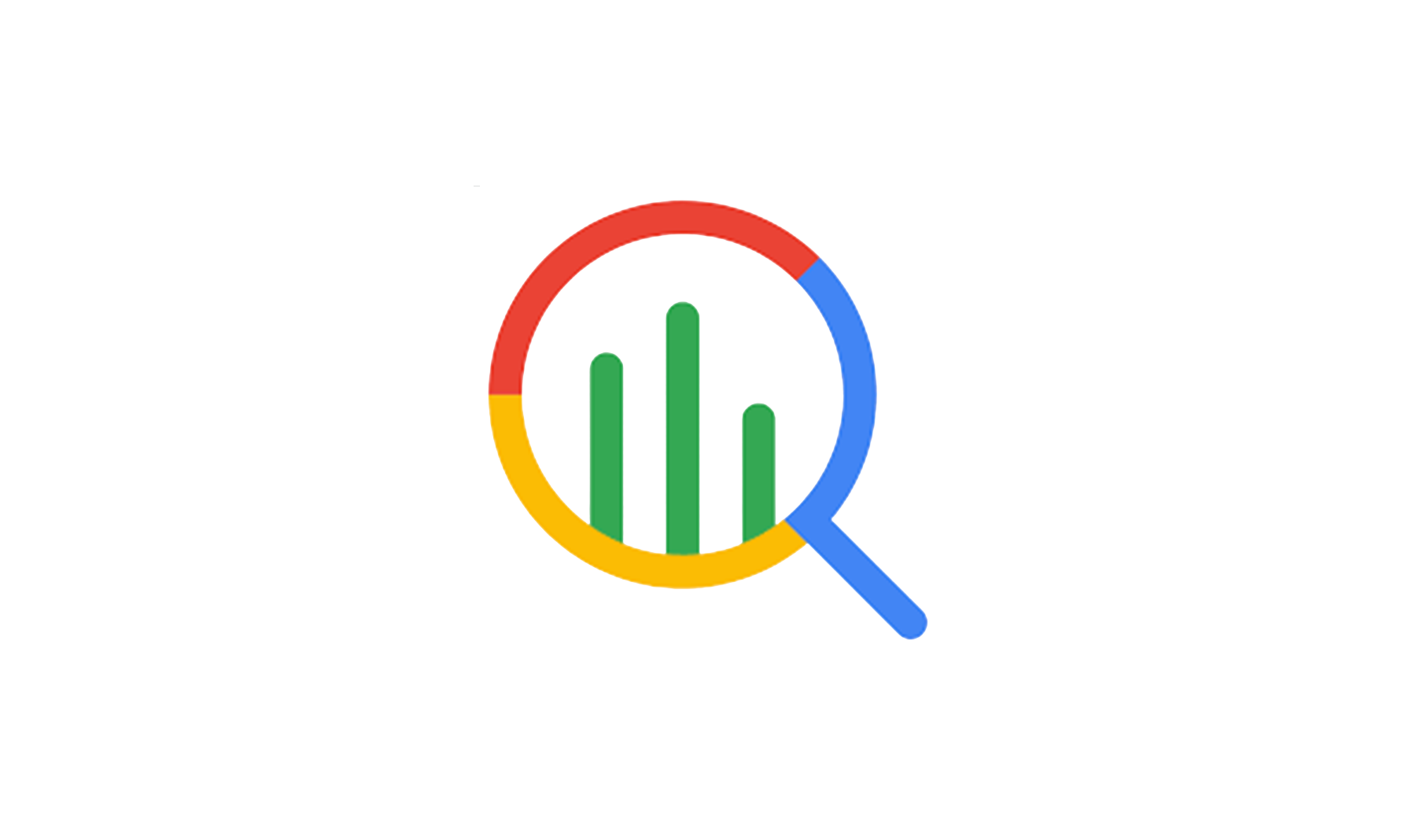Salesforce to Google BigQuery
Automated Data Replication – No Code. Analytics & AI Ready. Built for BigQuery.
Solution Overview
Replicate Salesforce data to Google BigQuery
GRAX gives you the easy button to stream Salesforce data into Google BigQuery — no code, no connectors, no hassle. With just a few clicks, GRAX replicates every version of your Salesforce history directly into your Google Cloud environment (GCP).
Keep BigQuery in sync as your CRM evolves — GRAX automatically handles schema updates, so changes to your Salesforce objects or fields are reflected in BigQuery without manual intervention. Configure your data pipeline once, and your Salesforce data will continuously flow into BigQuery—ready for analysis, machine learning, and AI.
Integrate Salesforce into your broader Google Cloud strategy with ease. GRAX eliminates the need for custom ETL jobs or integration middleware, giving data teams analytics and AI-ready data where they need it—securely, reliably, and at scale.
GRAX Replicate & Reuse Features
- Continuous Data Replication Highest fidelity data capture available
- Bring Your Own Cloud GCP, Azure, AWS, and others
- 100% Your Cloud Fulll control and data ownership
- Built-In Parquet Data Lake
- Quick Deploy Data Lakehouse
- Automated Schema Handling
- Global Search & Query Engine
- Join Data Sources Via Lookup
- On-Platform Analytics
- Replicate Unlimited Objects
- Unlimited Fields Support
- Unlimited Endpoints Bring your data anywhere
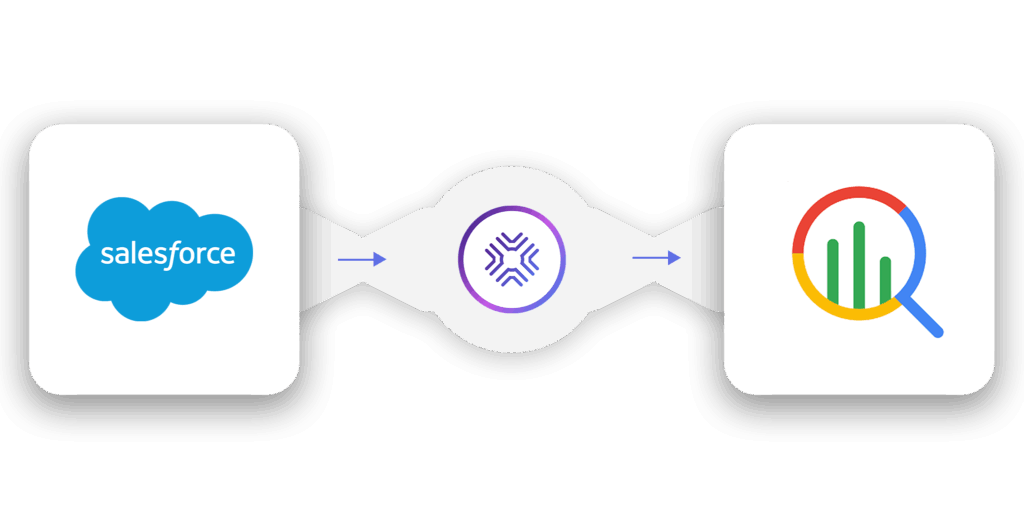
Align Salesforce Data with your cloud and data strategy
How it works
Simply turn on GRAX to start replicating down all versions of your Salesforce data. All your objects and its fields are securely captured into your cloud environment — GCP, Azure, AWS, and others — and ready for downstream consumption any tools of your choosing, including Google BigQuery.
Don’t Wait to Unlock Your Data
Get your Salesforce data where you need it with clicks, not code.
Salesforce to BigQuery FAQs
How do I replicate Salesforce data to Google BigQuery?
GRAX provides a no-code solution to continuously replicate Salesforce data to BigQuery. Just connect your Salesforce org to GRAX, run your initial data replication job, choose your GRAX Data Lake objects, and GRAX will automatically sync the data from your Salesforce to your Google Cloud environment.
Does GRAX support custom Salesforce objects in BigQuery?
Yes, GRAX replicates both standard and custom Salesforce objects and fields into your Google Cloud (GCP) environment — making it continuously available in BigQuery. GRAX also automatically updates the schema to match changes in your Salesforce configuration.
Is this a real-time or batch data replication solution?
GRAX offers continuous batch replication with high frequency—often near real-time depending on your environment’s configuration. This helps ensure your replicated data is always fresh and available same-day in Google BigQuery without overwhelming Salesforce’s API limits.
Does GRAX support automated Salesforce data replication to Google BigQuery?
Yes, GRAX continuously replicates data down into your cloud environment — GCP, Azure, AWS, and others. You deploy GRAX once, and GRAX keeps your GCP instance and BigQuery in sync without any manual intervention (even handling schema changes automatically). Once in Google BigQuery, your CRM data is available for AI, BI, and reporting in Google.
Do I need to write code or use ETL tools with GRAX in order to connect Salesforce to BigQuery?
No, you can easily configure your Salesforce-to-BigQuery replication with just clicks, not code.
What are the benefits of replicating Salesforce data to Google BigQuery?
Replicating Salesforce data to BigQuery enables you to:
• Combine CRM data with other datasets
• Run fast, complex SQL queries
• Train ML models with BigQuery ML
• Power BI tools like Looker and Tableau
• Avoid API rate limits and offload reporting workloads
How does schema management work in GRAX?
GRAX automatically maintains the schema during Salesforce data replication. If your Salesforce schema changes (e.g., new fields), GRAX replicates to match—no manual mapping or schema updates needed.
Is my Salesforce data secure during replication to BigQuery?
Yes, GRAX runs inside your own Google Cloud environment, giving you 100% data ownership and full control over data residency, security policies, and access permissions.
Can I use BigQuery ML with my Salesforce data?
Yes, once Salesforce data is replicated into BigQuery, it becomes immediately accessible for BigQuery ML, which is ideal for building predictive models like churn risk, lead scoring, or sales forecasting.
Can I choose which Salesforce data gets replicated?
Yes, GRAX lets you replicate everything into your cloud environment as well as select specific Salesforce objects for your GRAX Data Lake, giving you full control over what data flows into BigQuery.
Does GRAX support historical data and change tracking?
Yes, GRAX captures and replicates up to every version of your Salesforce instance over time, enabling full historical context and point-in-time analytics in BigQuery.
Seamless Salesforce Data Replication
Other Popular Salesforce Integrations
GRAX empowers you to bring your Salesforce data anywhere.